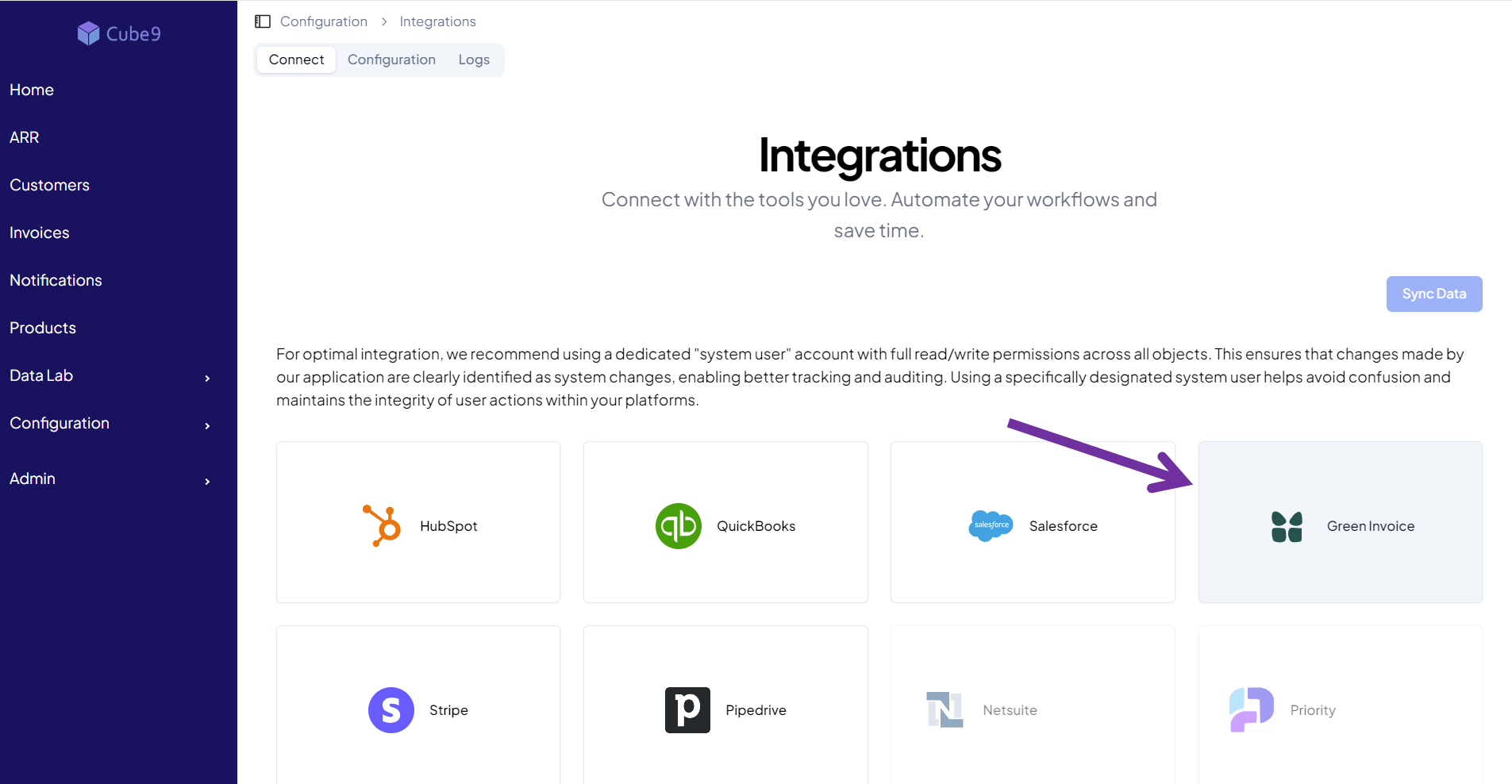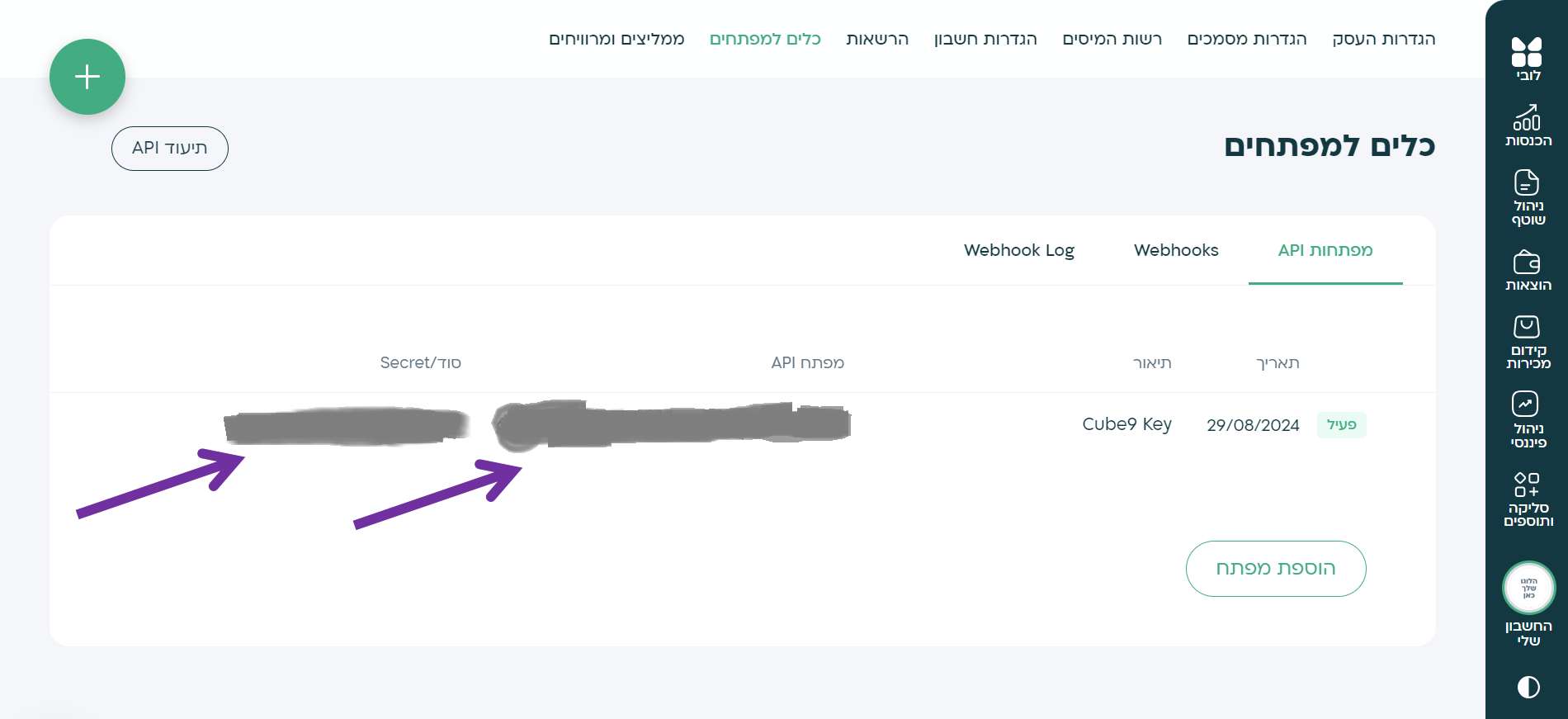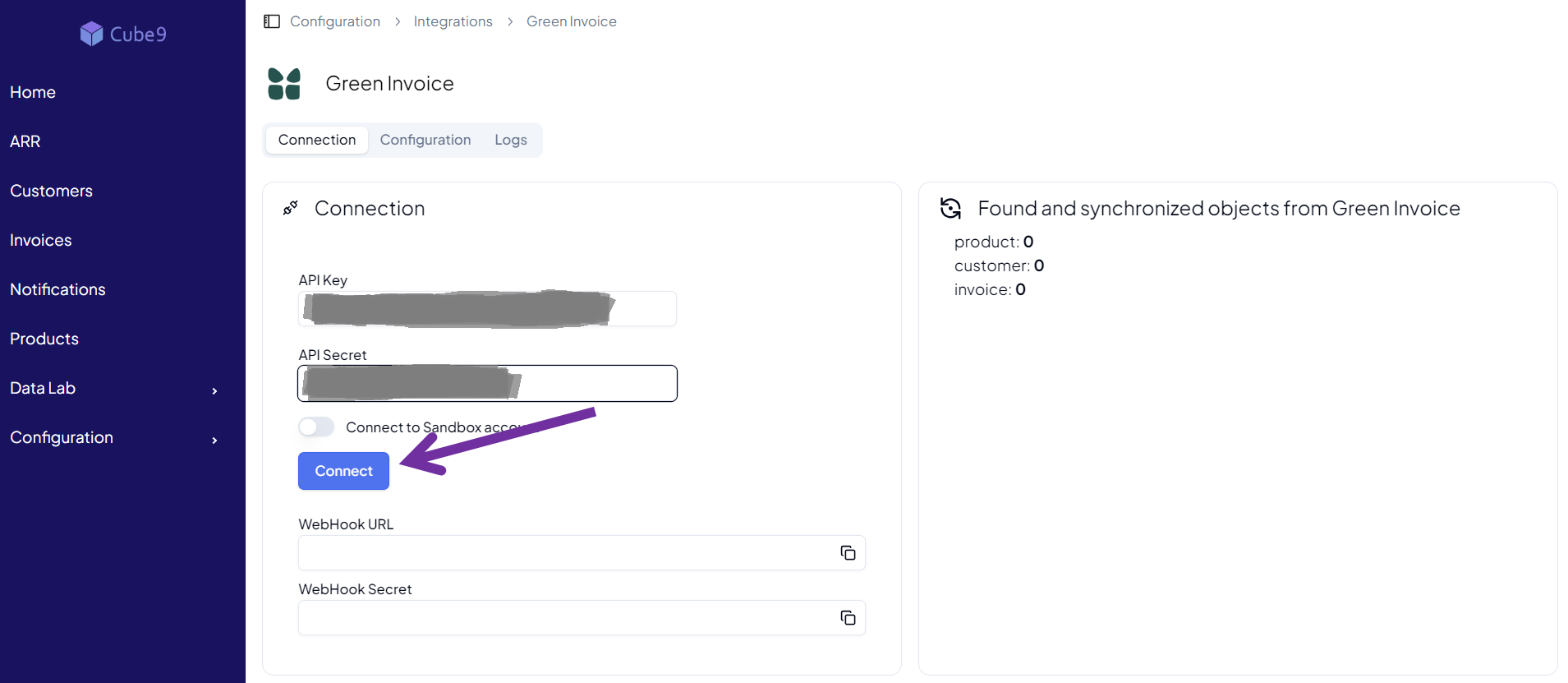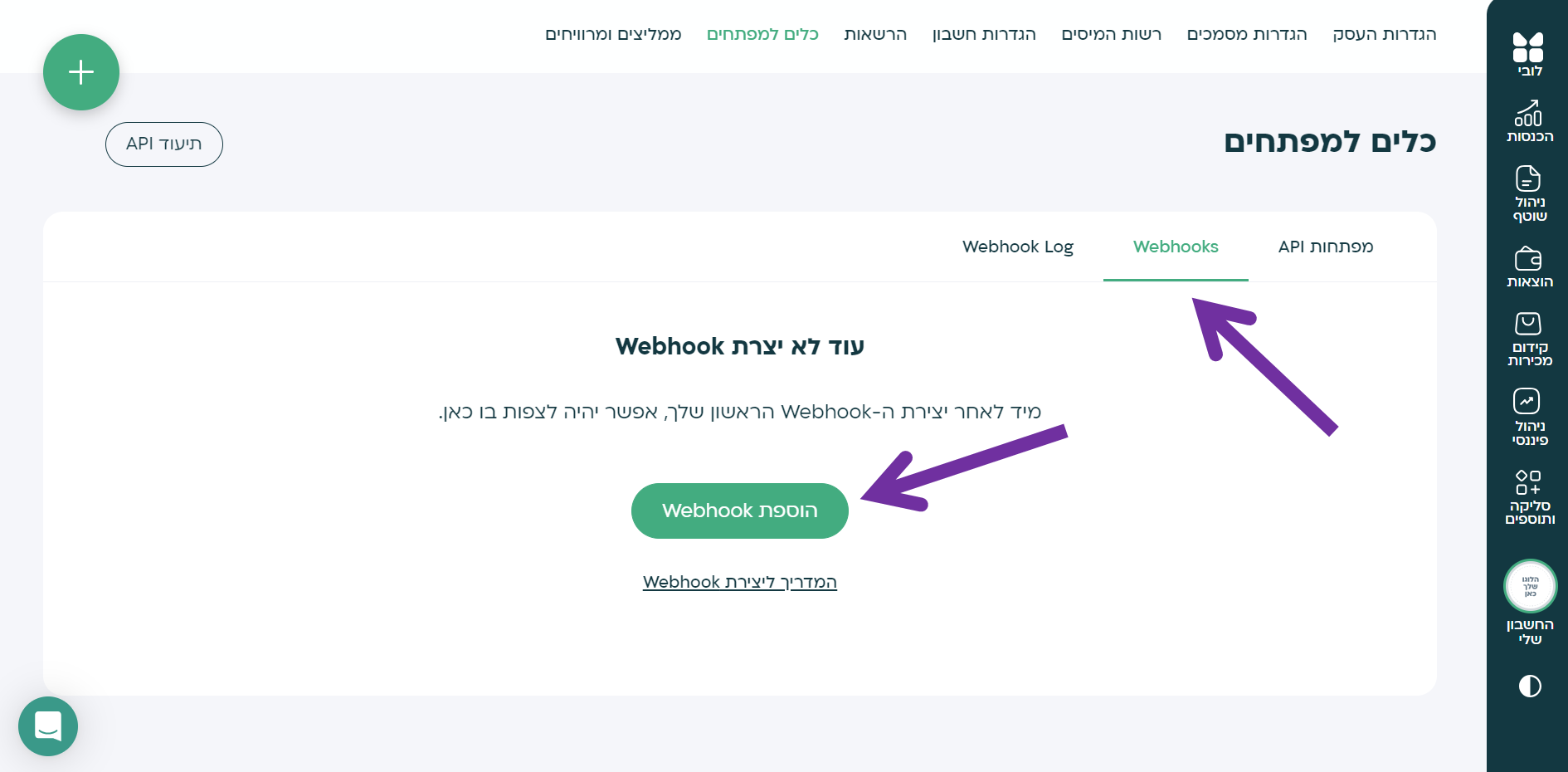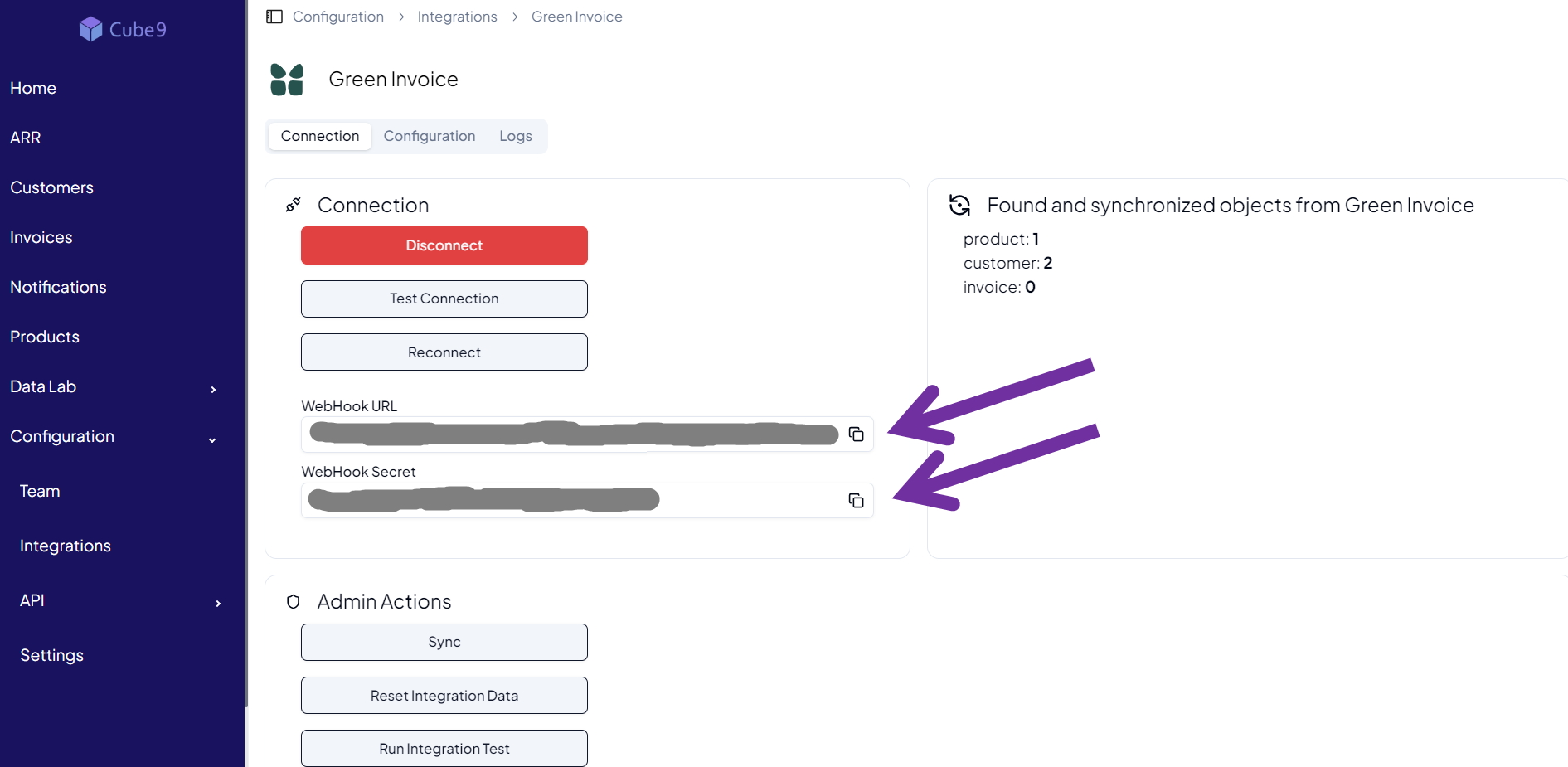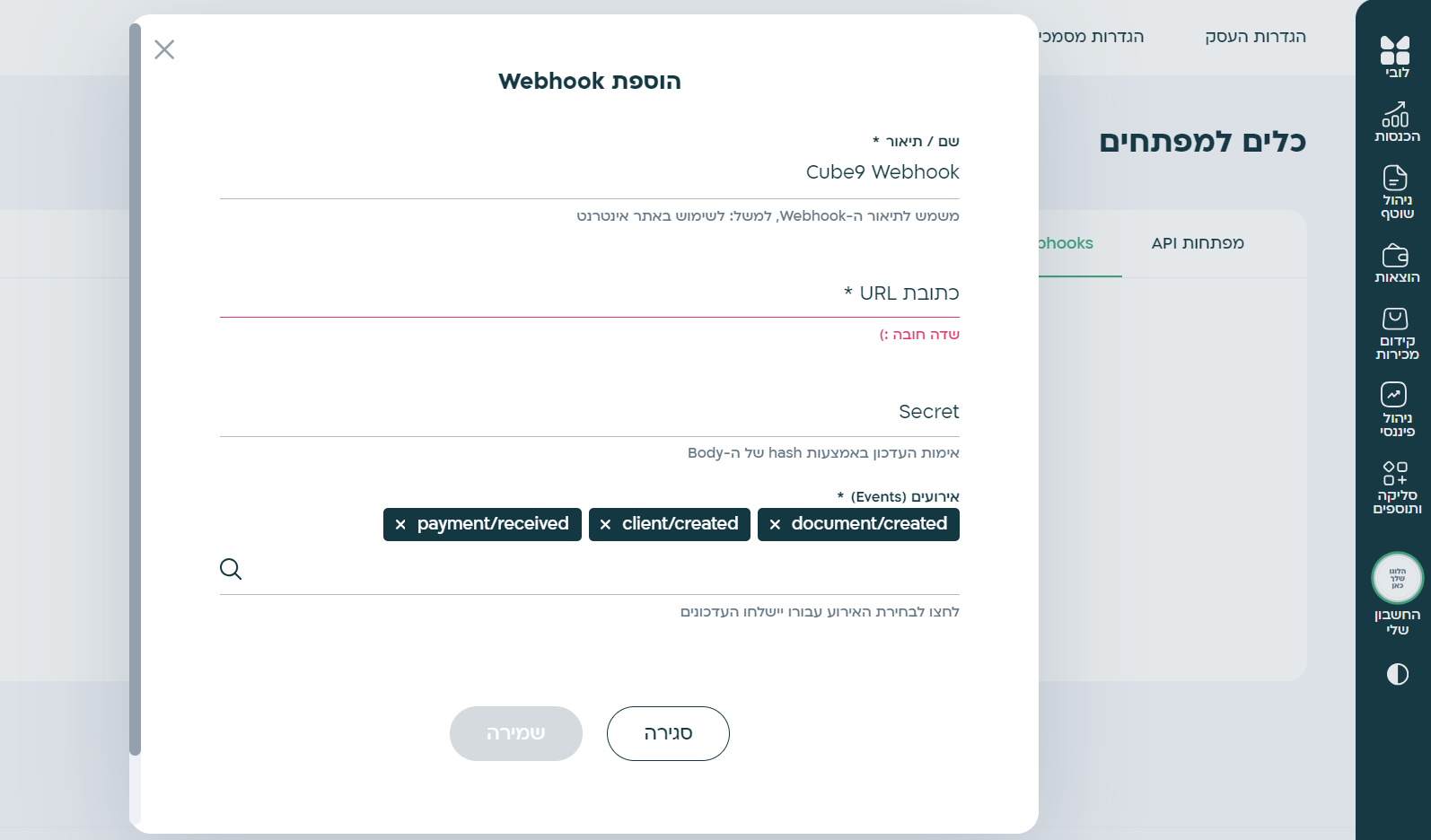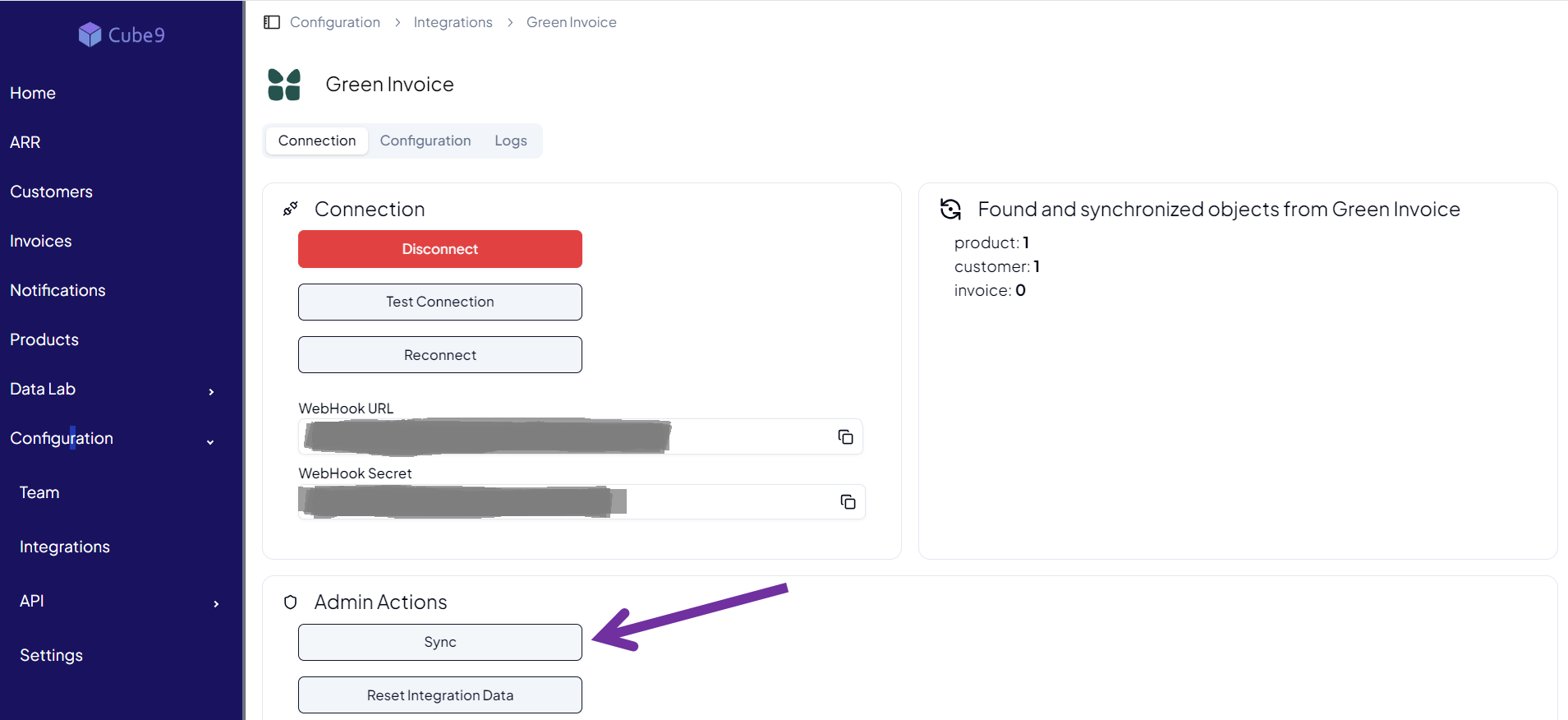Skip to main contentIntegrate with Morning GreenInvoice
- Note: To integrate Core8 with Morning GreenInvoice, API and webhook support is required. These features are included in the Morning GreenInvoice ‘Best’ plan or higher.
To integrate Core8 with Morning GreenInvoice, please follow these steps:
- Log in to Morning GreenInvoice.
- Navigate to ‘My Account’ ➔ ‘Developers Tools’.
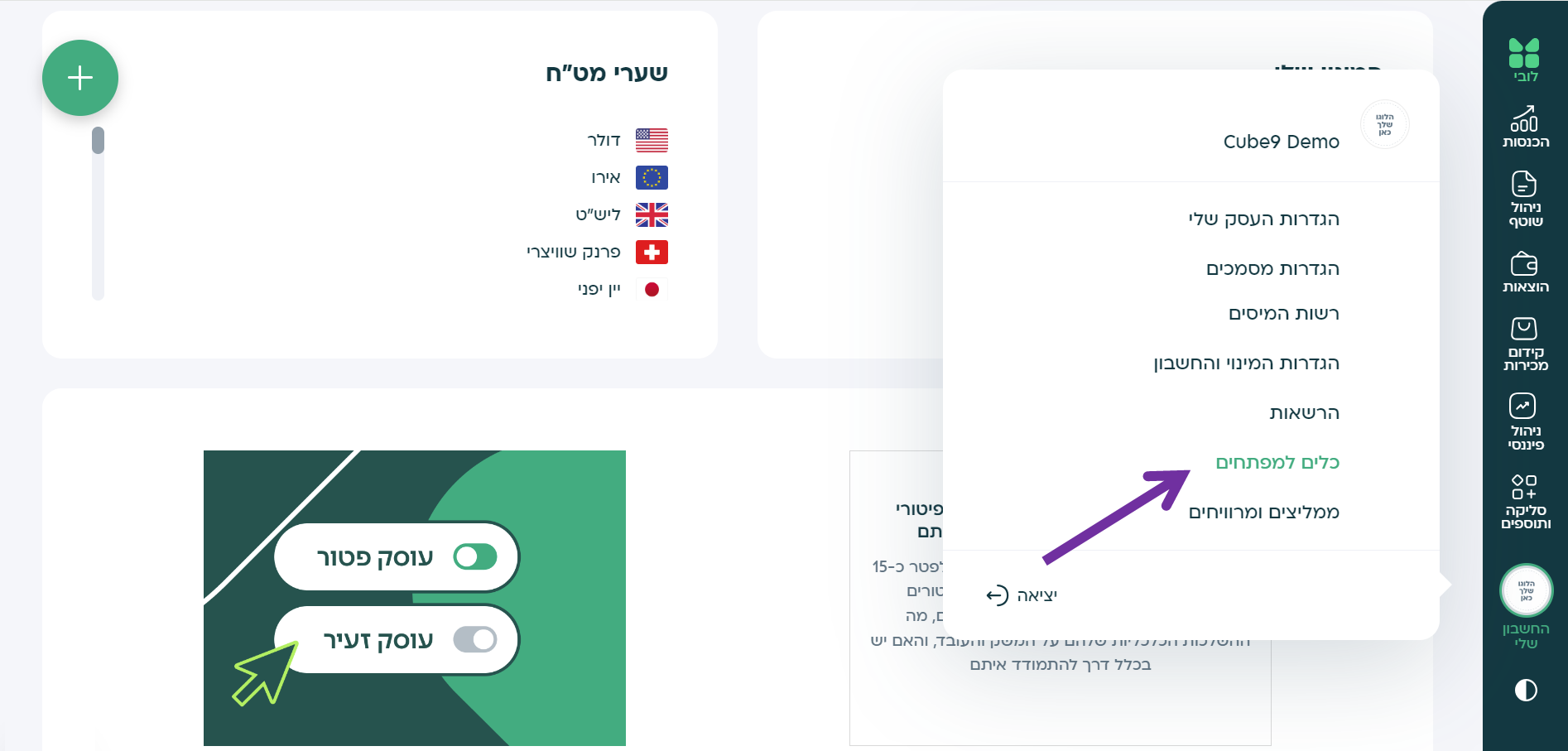 3. Click the ‘Add Key’ button.
3. Click the ‘Add Key’ button.
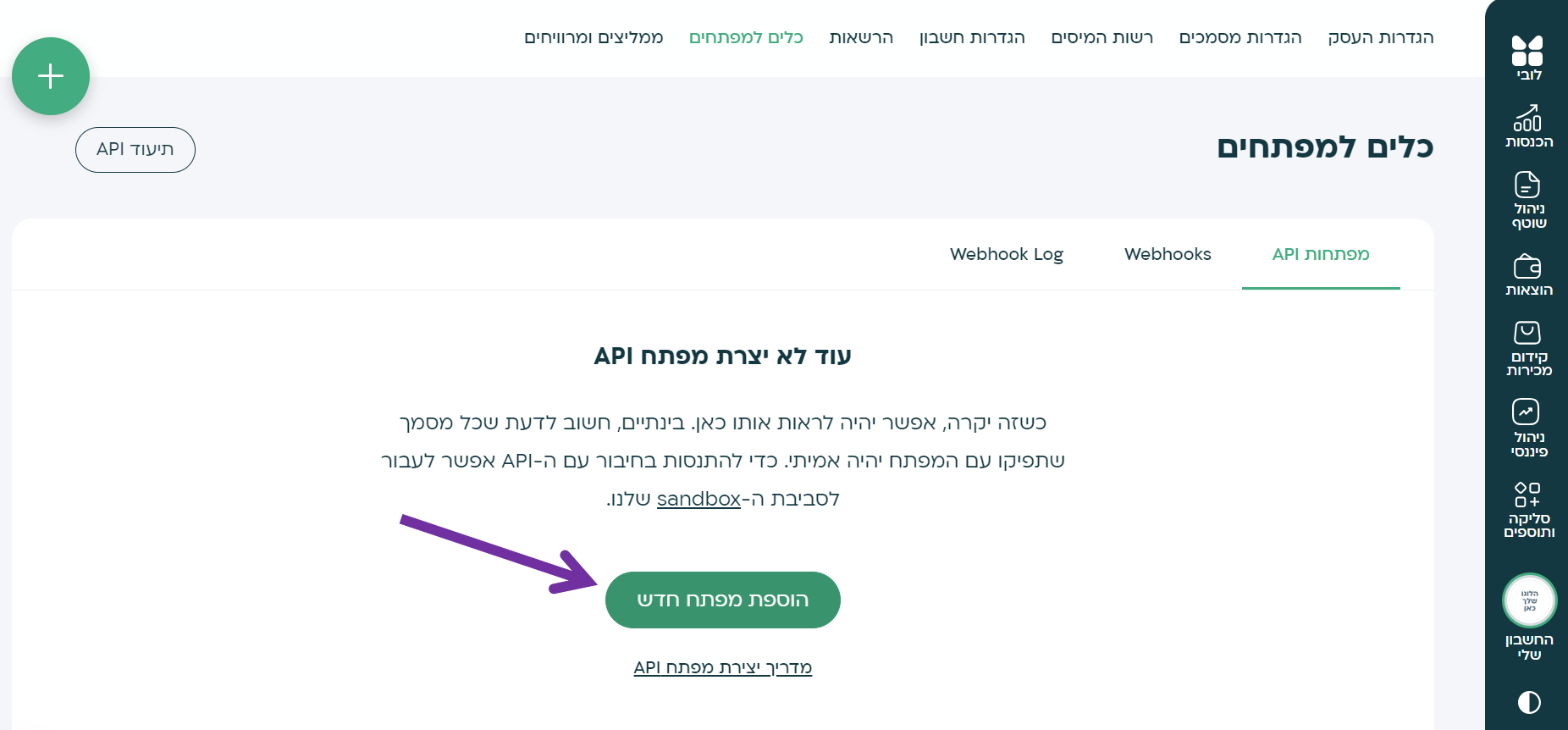 4. Enter a key name (e.g., “Core8 Key”), check the ‘Approve’ checkbox, and click ‘Save’.
4. Enter a key name (e.g., “Core8 Key”), check the ‘Approve’ checkbox, and click ‘Save’.
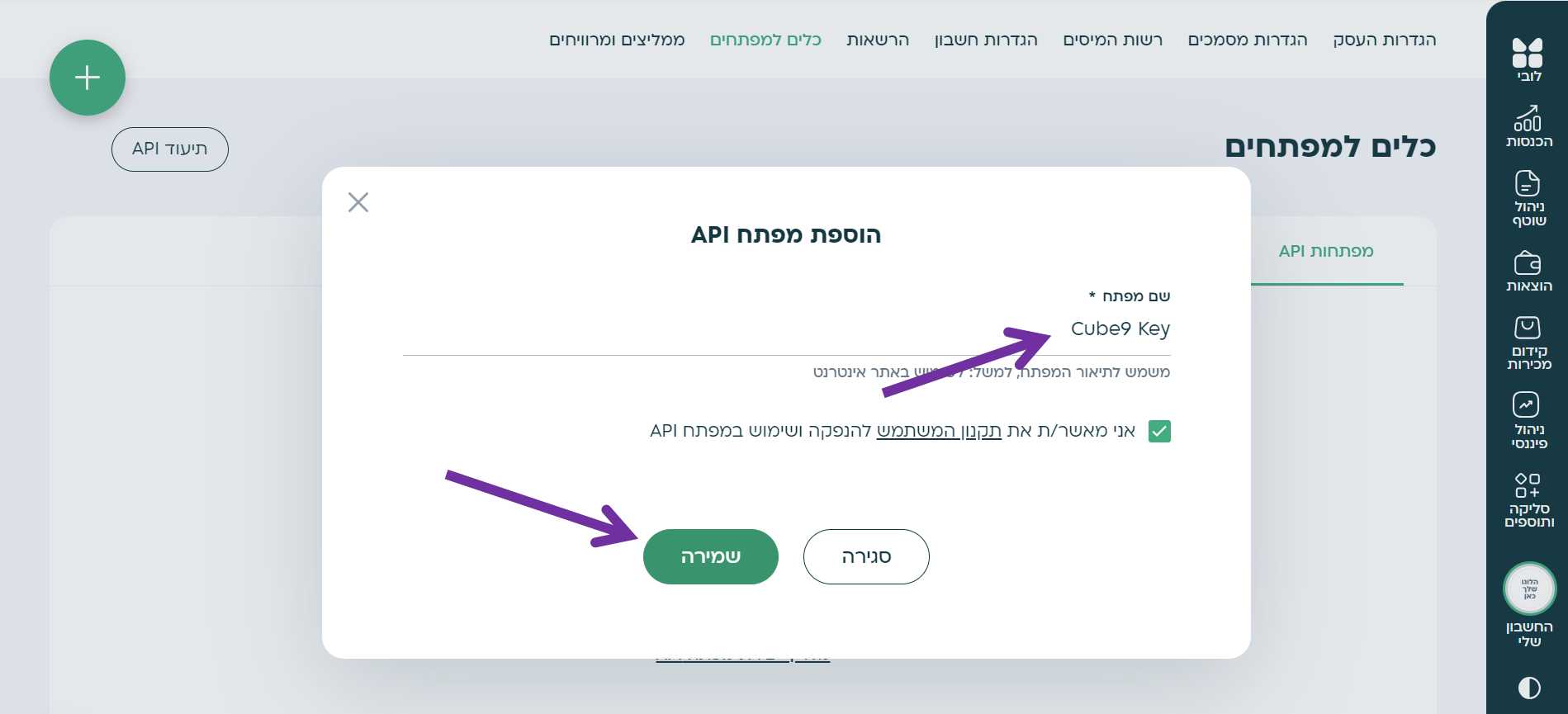 5. Keep the Morning GreenInvoice browser tab open and open the Core8 console in a separate browser tab.
5. Keep the Morning GreenInvoice browser tab open and open the Core8 console in a separate browser tab.
-
In the Core8 console, go to ‘Configuration’ ➔ ‘Integrations’.
-
Click on the ‘GreenInvoice’ box.
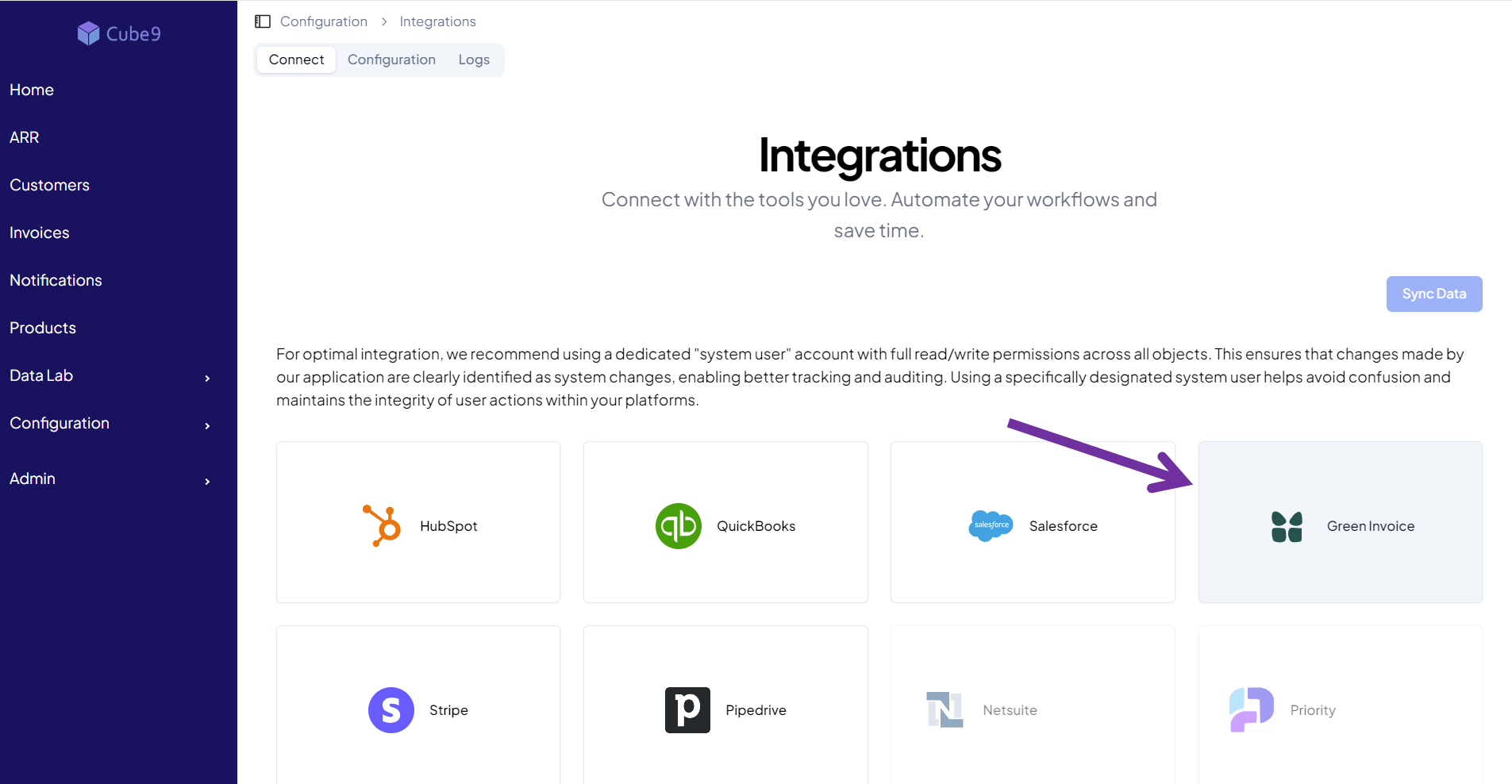
-
On the GreenInvoice integration page, copy and paste the API key and API secret from the GreenInvoice tab and click ‘Connect’.
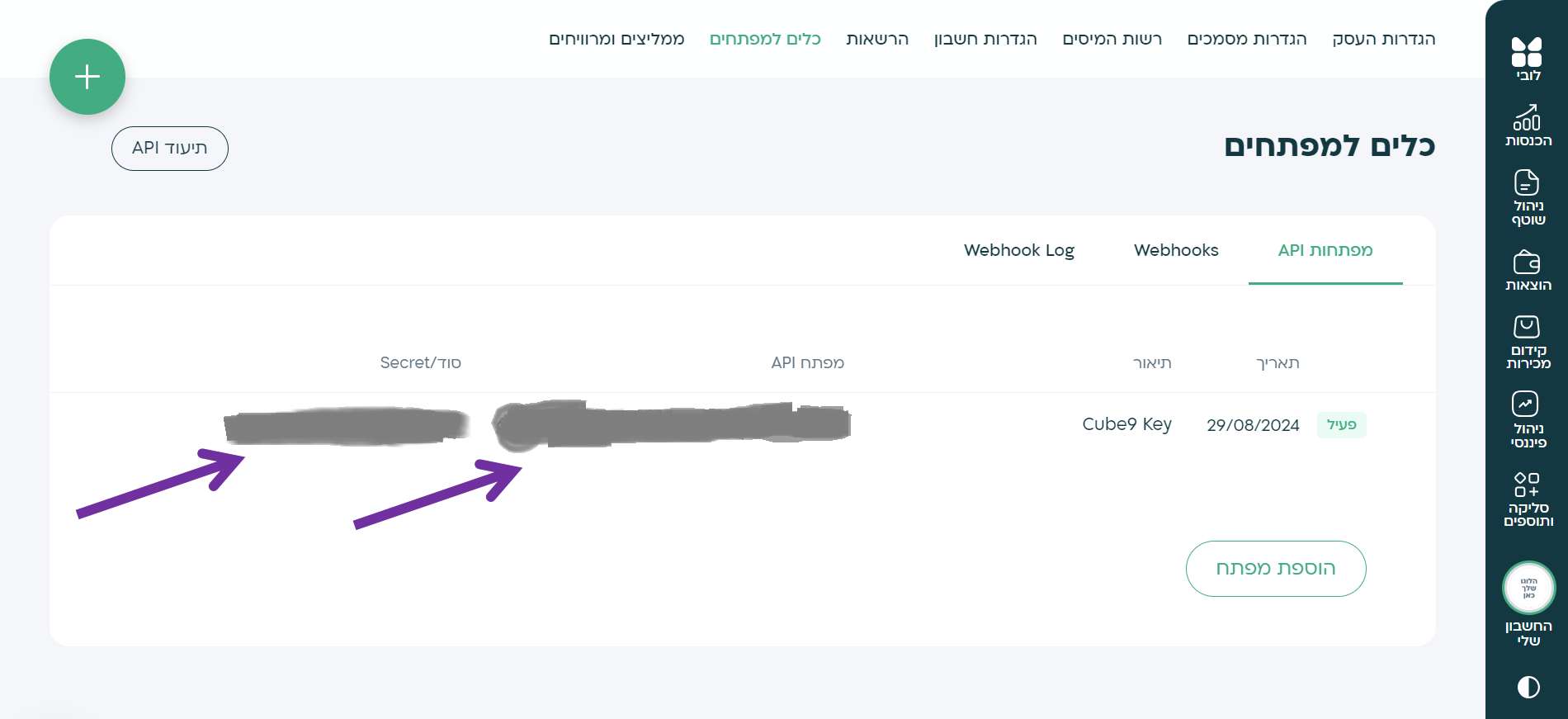
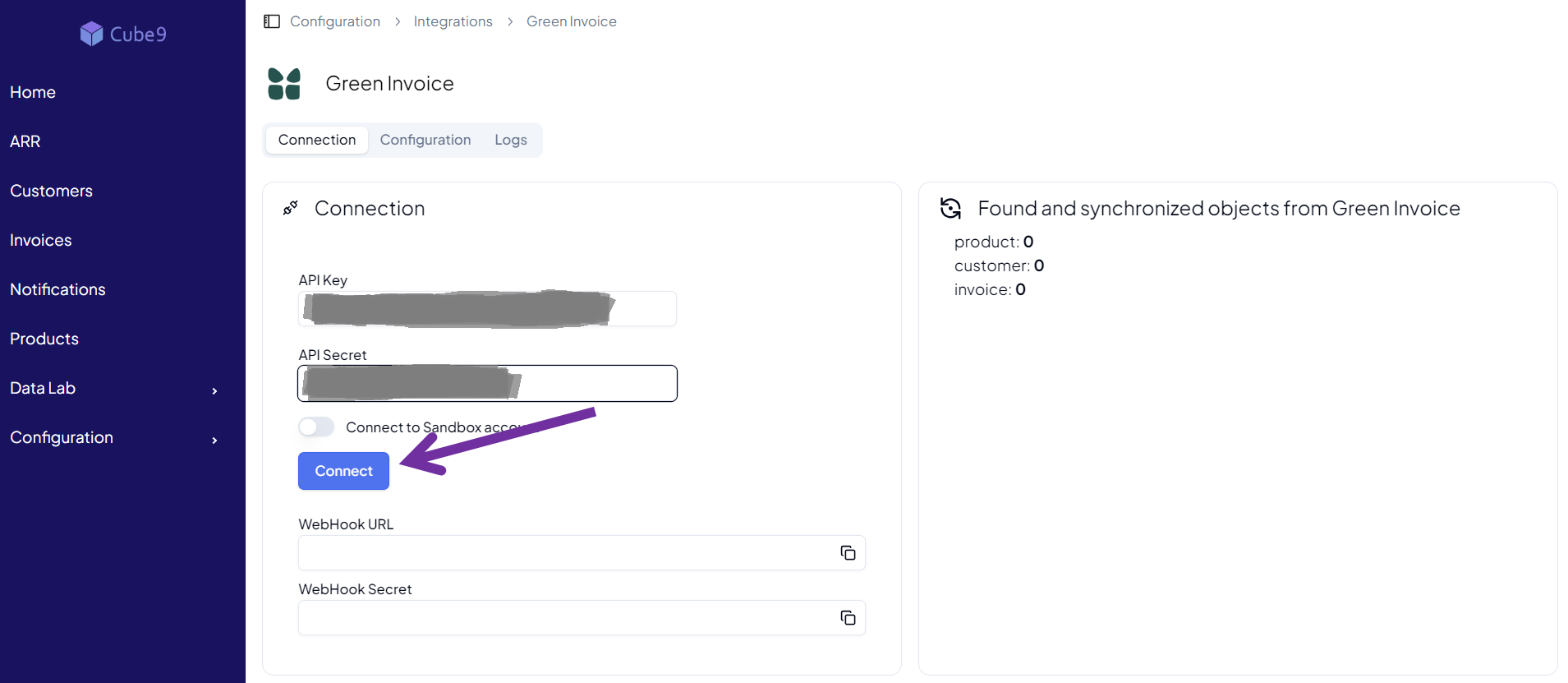
After successfully completing the initial connection:
- Navigate to the ‘Developer Tools’ page in Morning GreenInvoice, click on the ‘Webhook’ tab, and then click on ‘Add Webhook’.
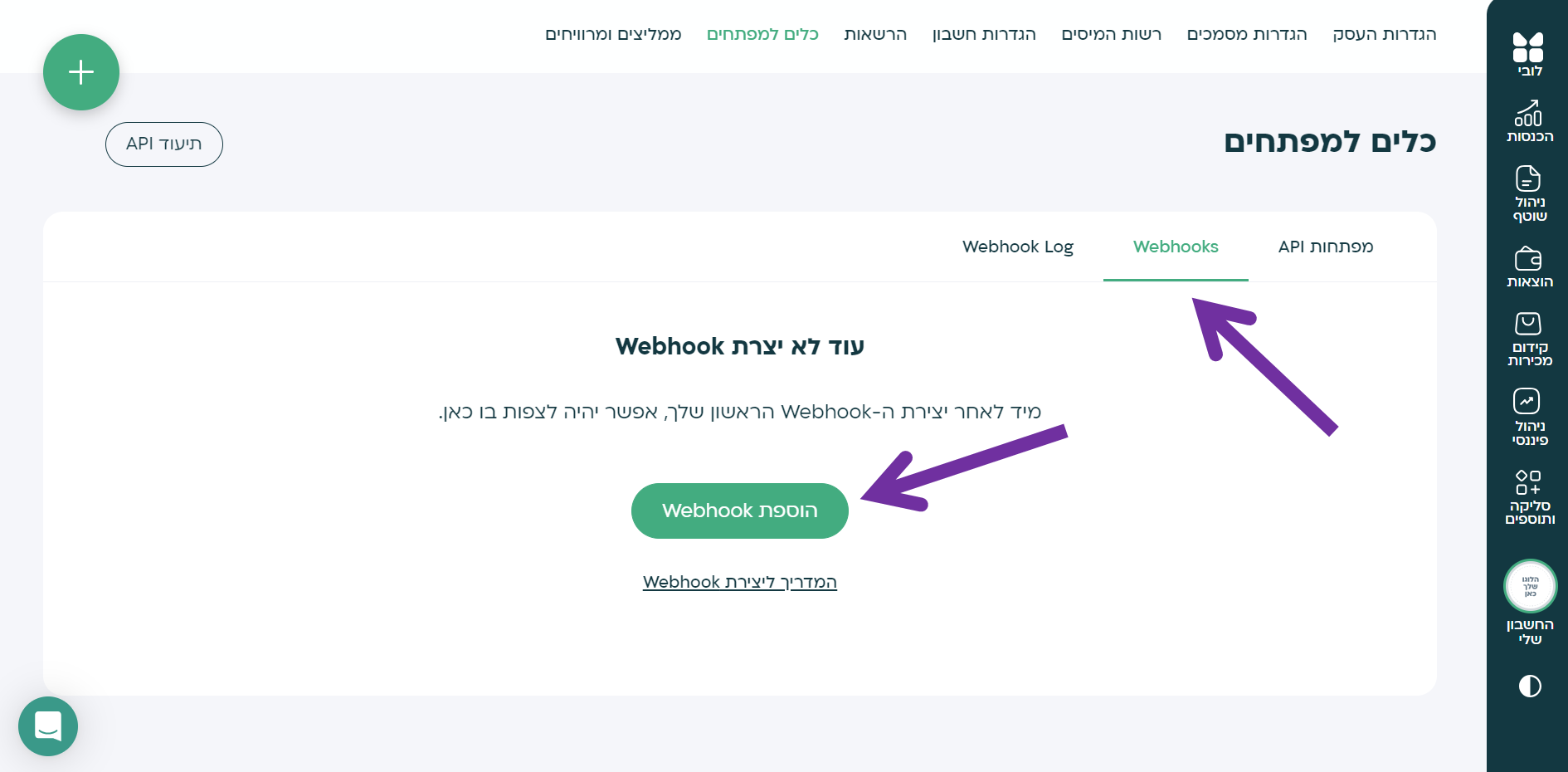
- Fill in the required fields:
Webhook Name: Enter a descriptive name, such as “Core8 Webhook”.
Webhook URL: Copy the URL provided on Core8’s Morning GreenInvoice Integration page.
Webhook Secret: Copy the
secret key provided on Core8’s Morning GreenInvoice Integration page.
Events: Select the following events: document/created, client/created, payment/received.
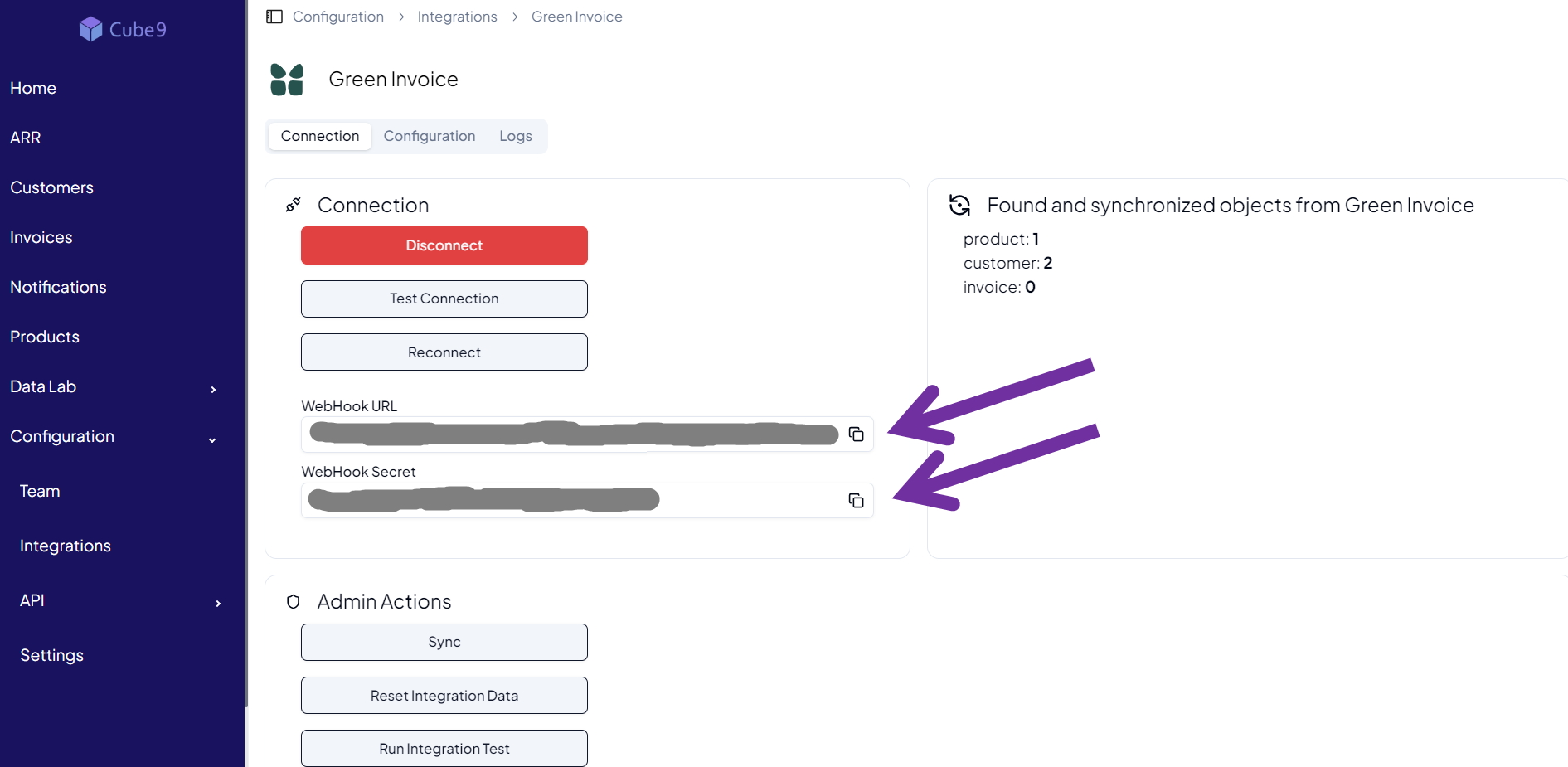
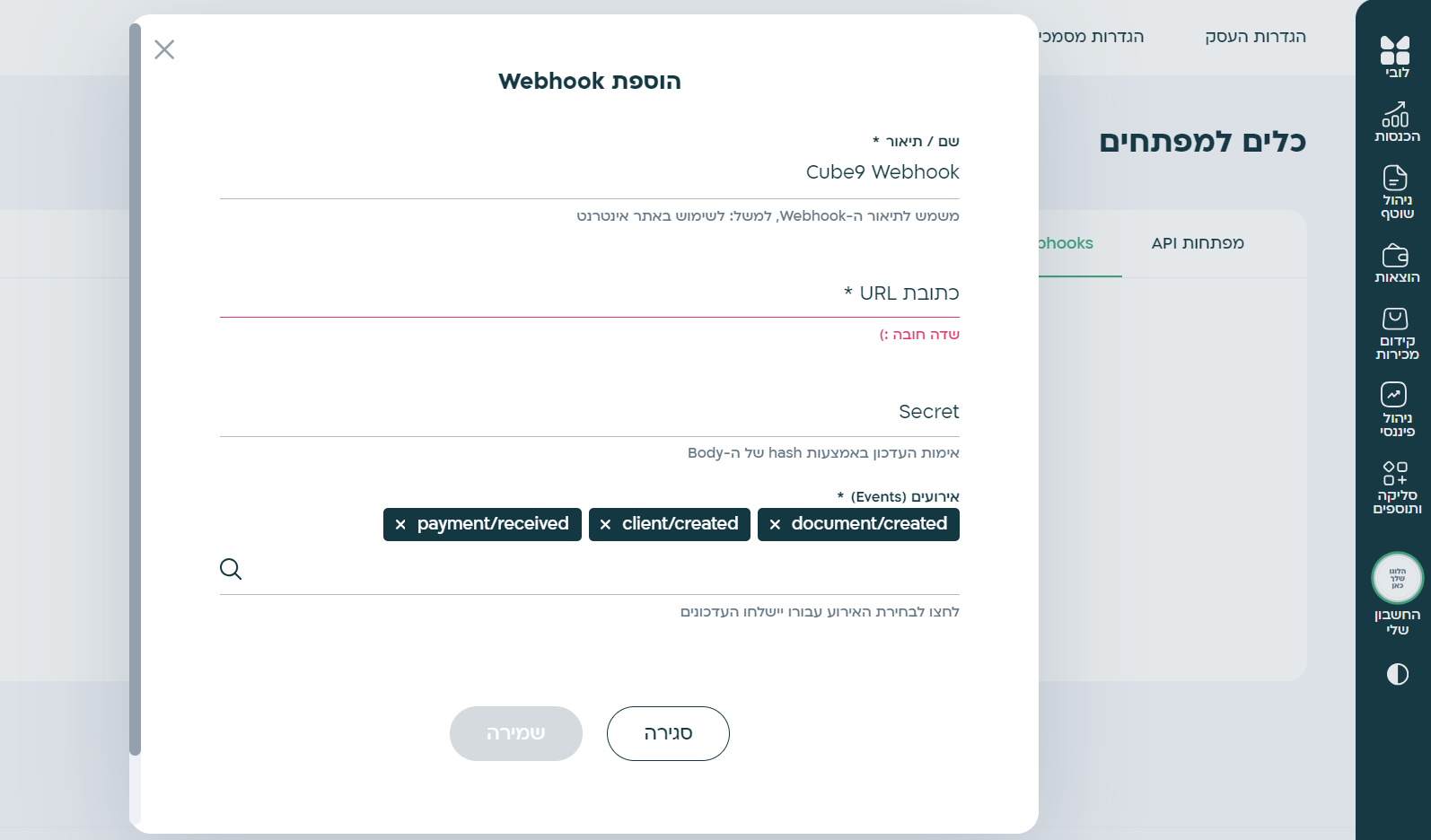
- Click ‘Save’.
After a successful connection:
- Click the ‘Test Connection’ button to ensure the integration is working correctly.
- Click the ‘Sync’ button to synchronize customers and products between Core8 and Morning GreenInvoice.
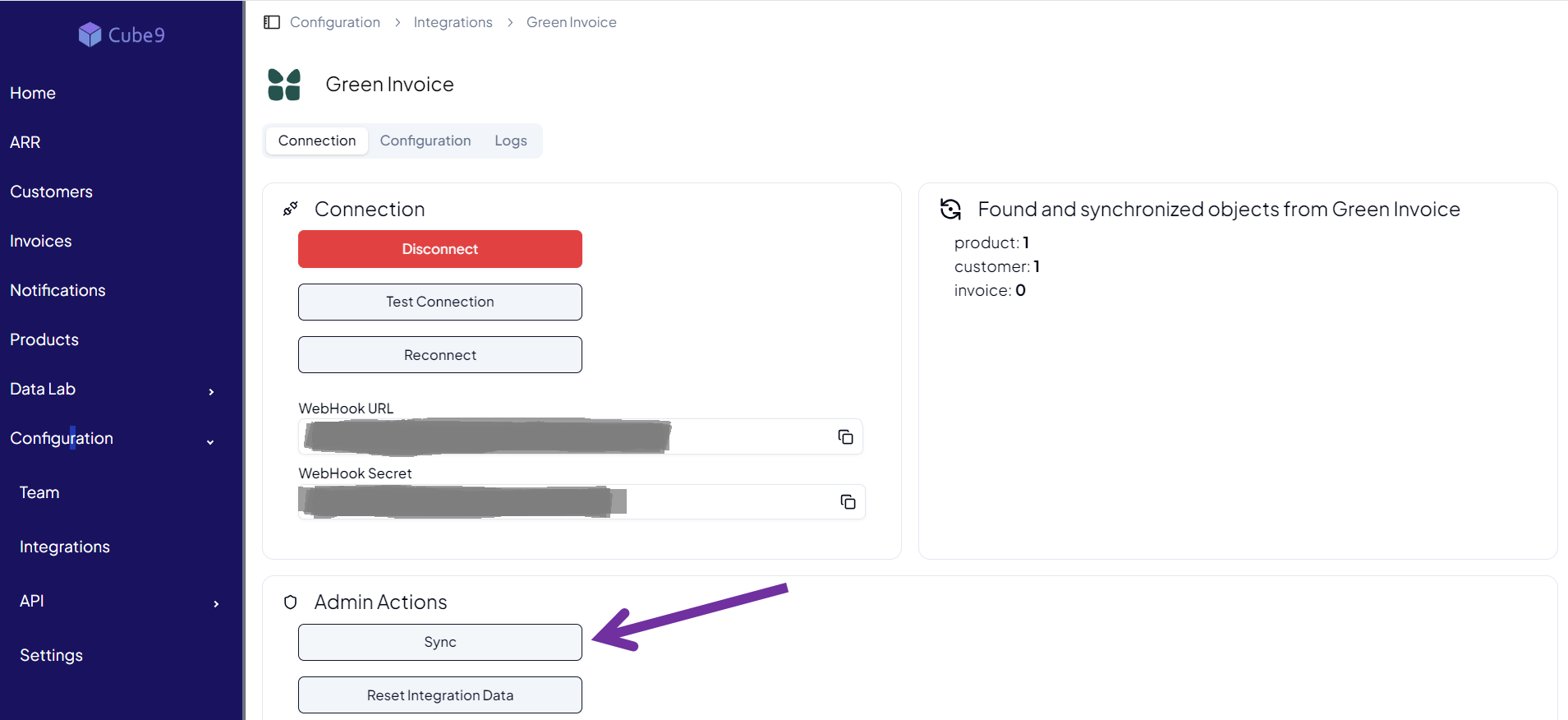
Limitations with Green Invoice
- Any updates made for the customer from Green Invoice did not update to core8[Core8]
- The reason being that we did not have a webhook to auto pull updates.
- Solution implemetnted - https://github.com/cube-9/core8/issues/1303
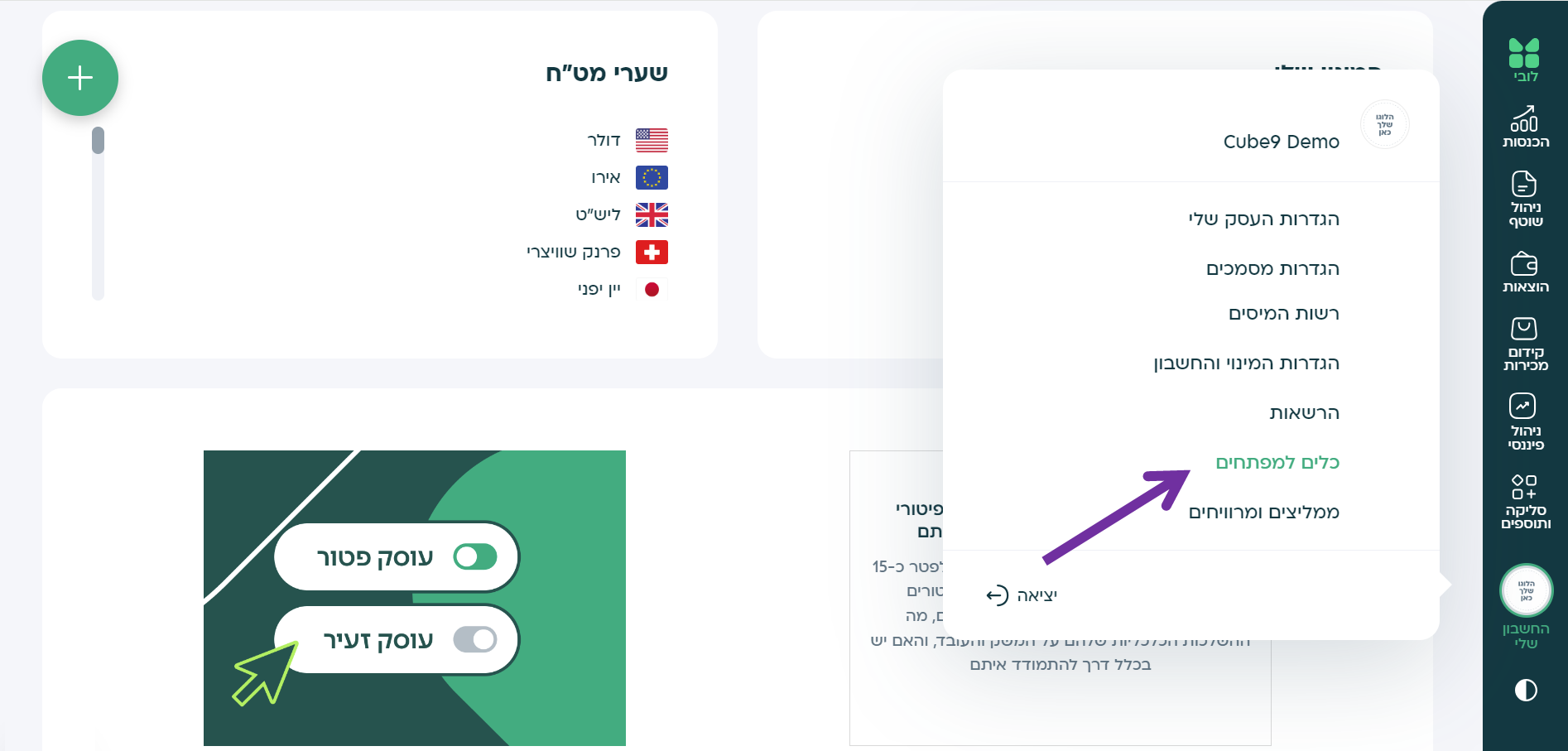 3. Click the ‘Add Key’ button.
3. Click the ‘Add Key’ button.
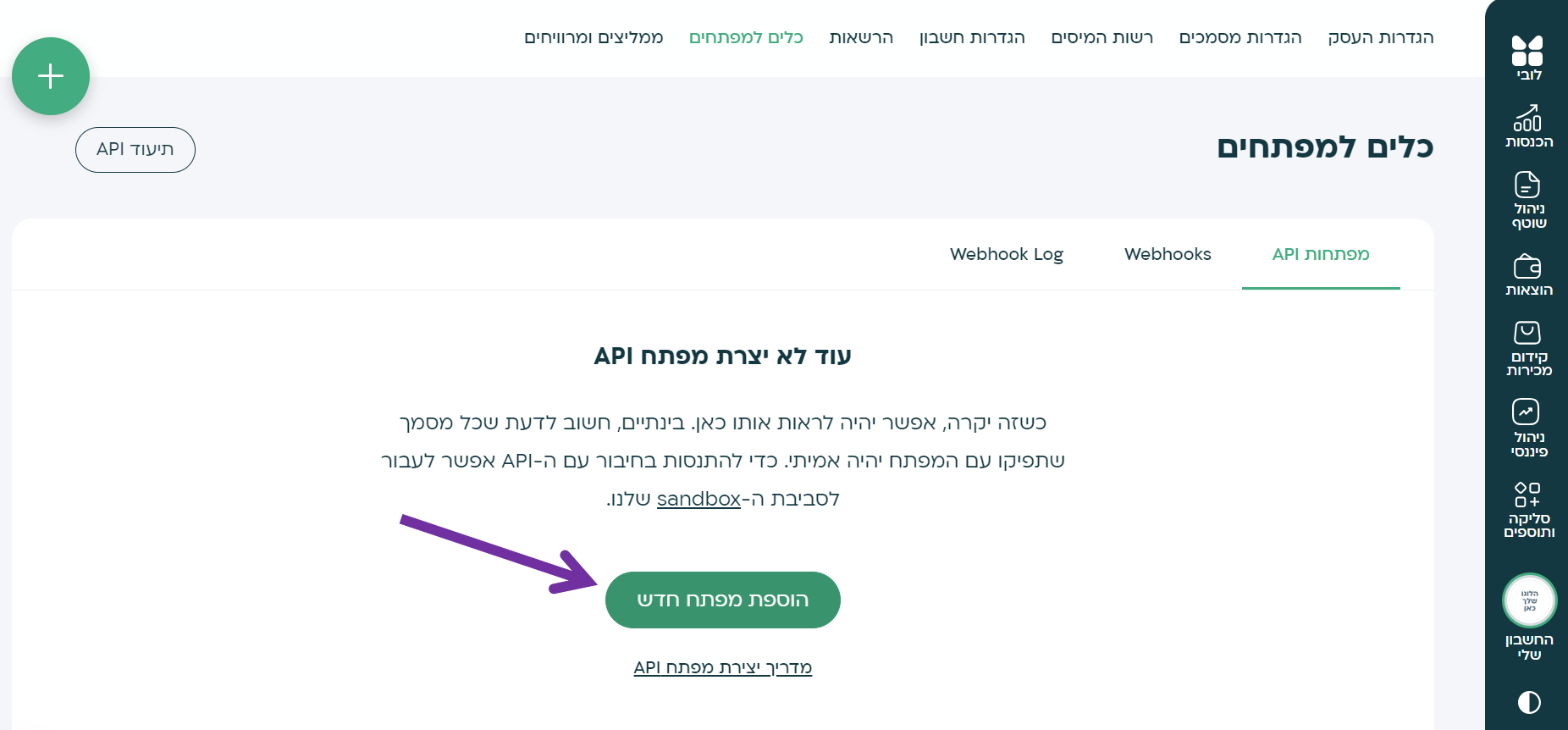 4. Enter a key name (e.g., “Core8 Key”), check the ‘Approve’ checkbox, and click ‘Save’.
4. Enter a key name (e.g., “Core8 Key”), check the ‘Approve’ checkbox, and click ‘Save’.
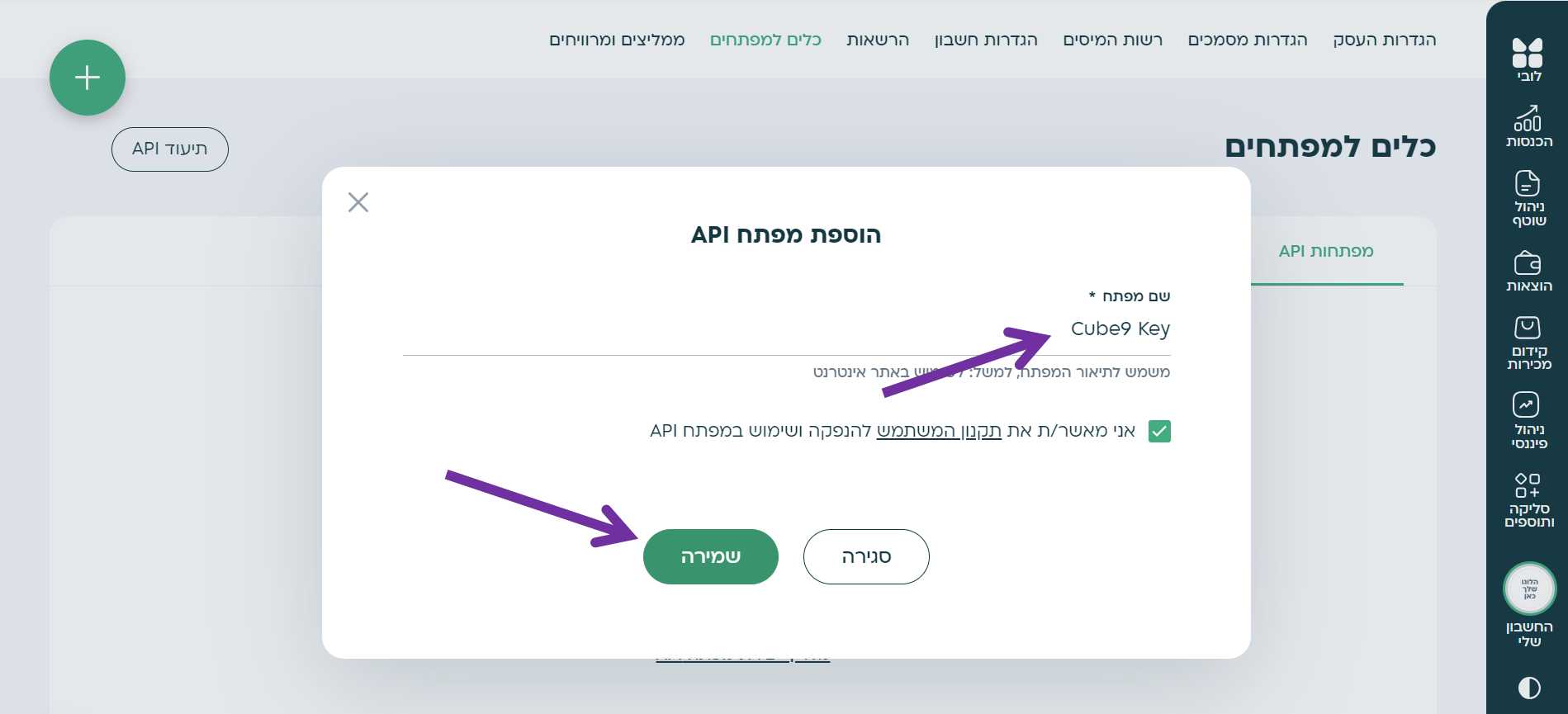 5. Keep the Morning GreenInvoice browser tab open and open the Core8 console in a separate browser tab.
5. Keep the Morning GreenInvoice browser tab open and open the Core8 console in a separate browser tab.