Skip to main contentIntegration with QuickBooks
To integrate Core8 with QuickBooks, please follow these steps:
-
Make sure you are logged into QuickBooks in your browser.
-
In the Core8 console, navigate to Configuration ➔ Integrations.
-
Click on the “QuickBooks” box.
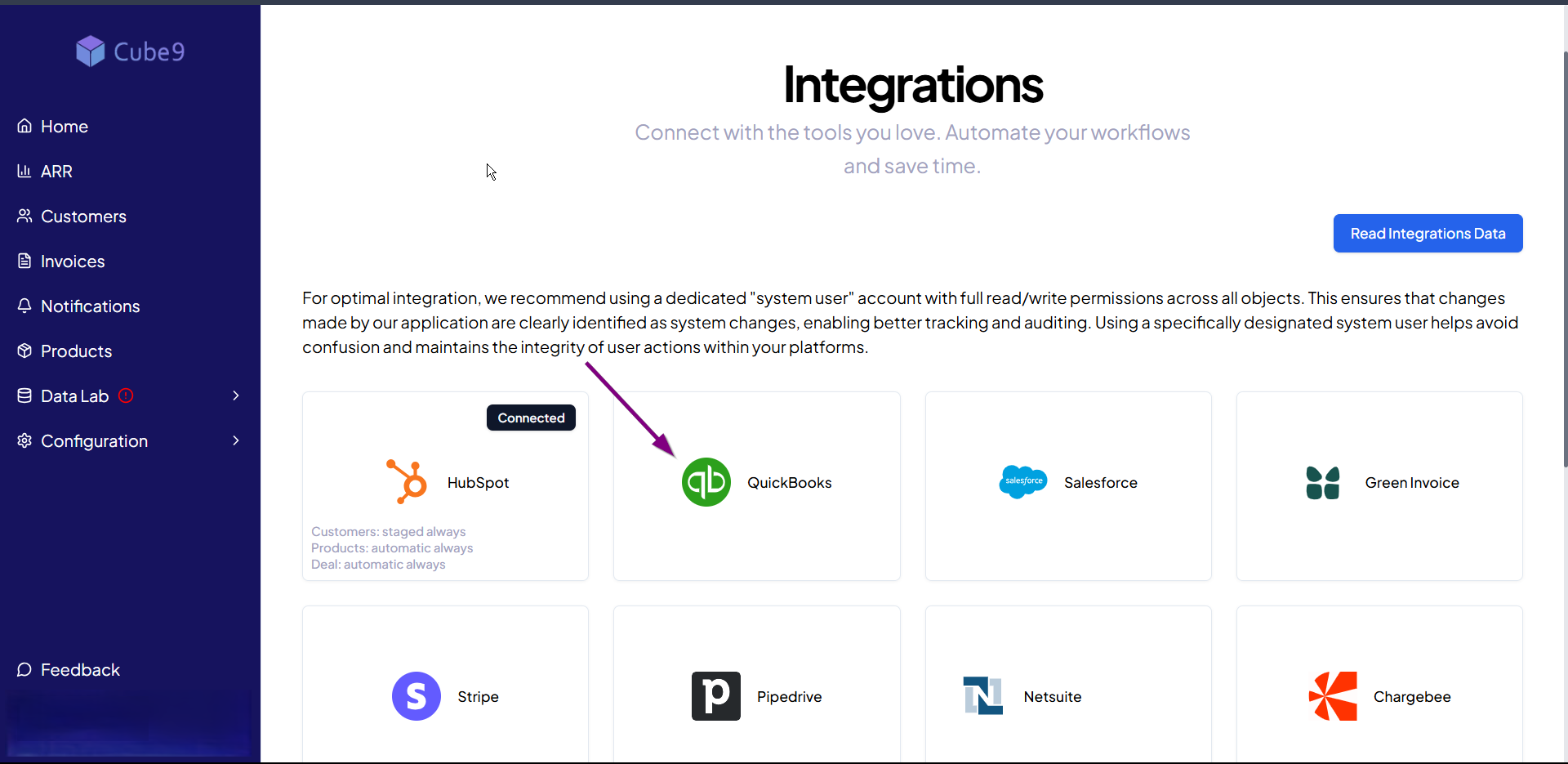
-
The Core8 application displays the QuickBooks integration page.
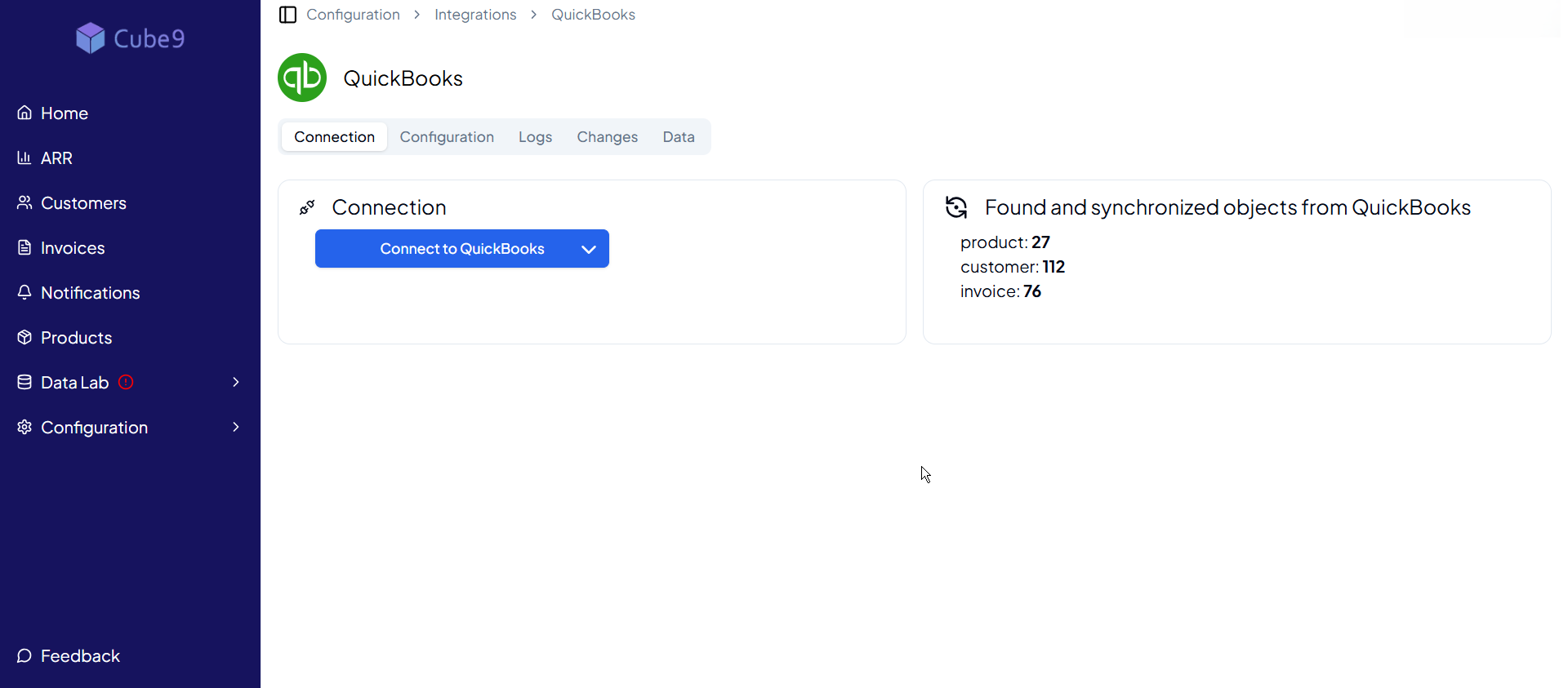
-
To connect to a QuickBooks account, click on the “Connect to QuickBooks” button.
- To connect to a QuickBooks sandbox account, click the arrow on the right side of the “Connect to QuickBooks” button, then click on “Connect to Sandbox.
 6. The QuickBooks page opens, allowing the user to select a company for integration.
6. The QuickBooks page opens, allowing the user to select a company for integration.
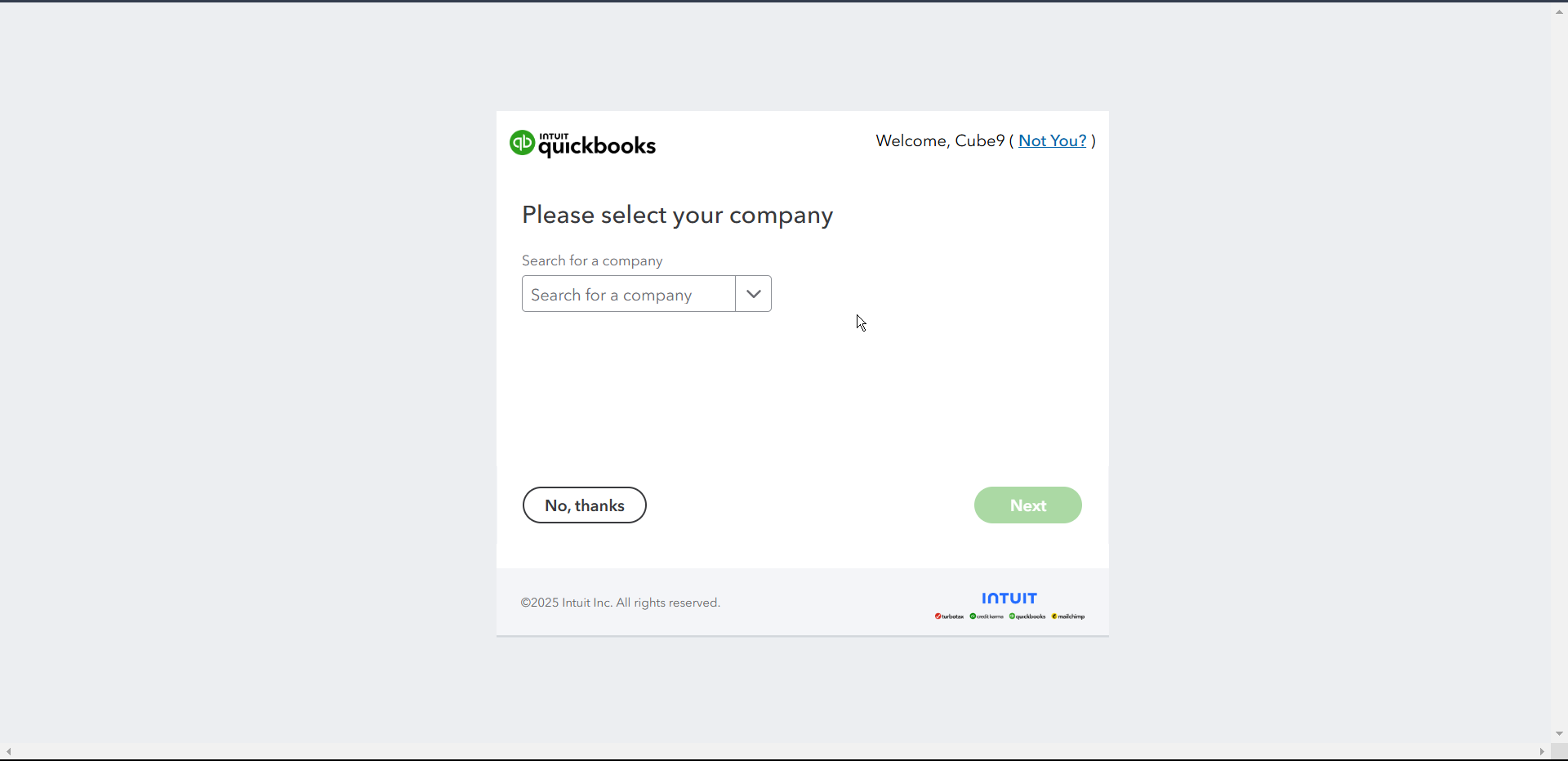 7.Click on the dropdown to select a company for integration, which enables the “Next” button, and then click on the “Next” button.
[Note : If multiple QuickBooks accounts are available, you will have the option to select one from the dropdown menu.]
7.Click on the dropdown to select a company for integration, which enables the “Next” button, and then click on the “Next” button.
[Note : If multiple QuickBooks accounts are available, you will have the option to select one from the dropdown menu.]
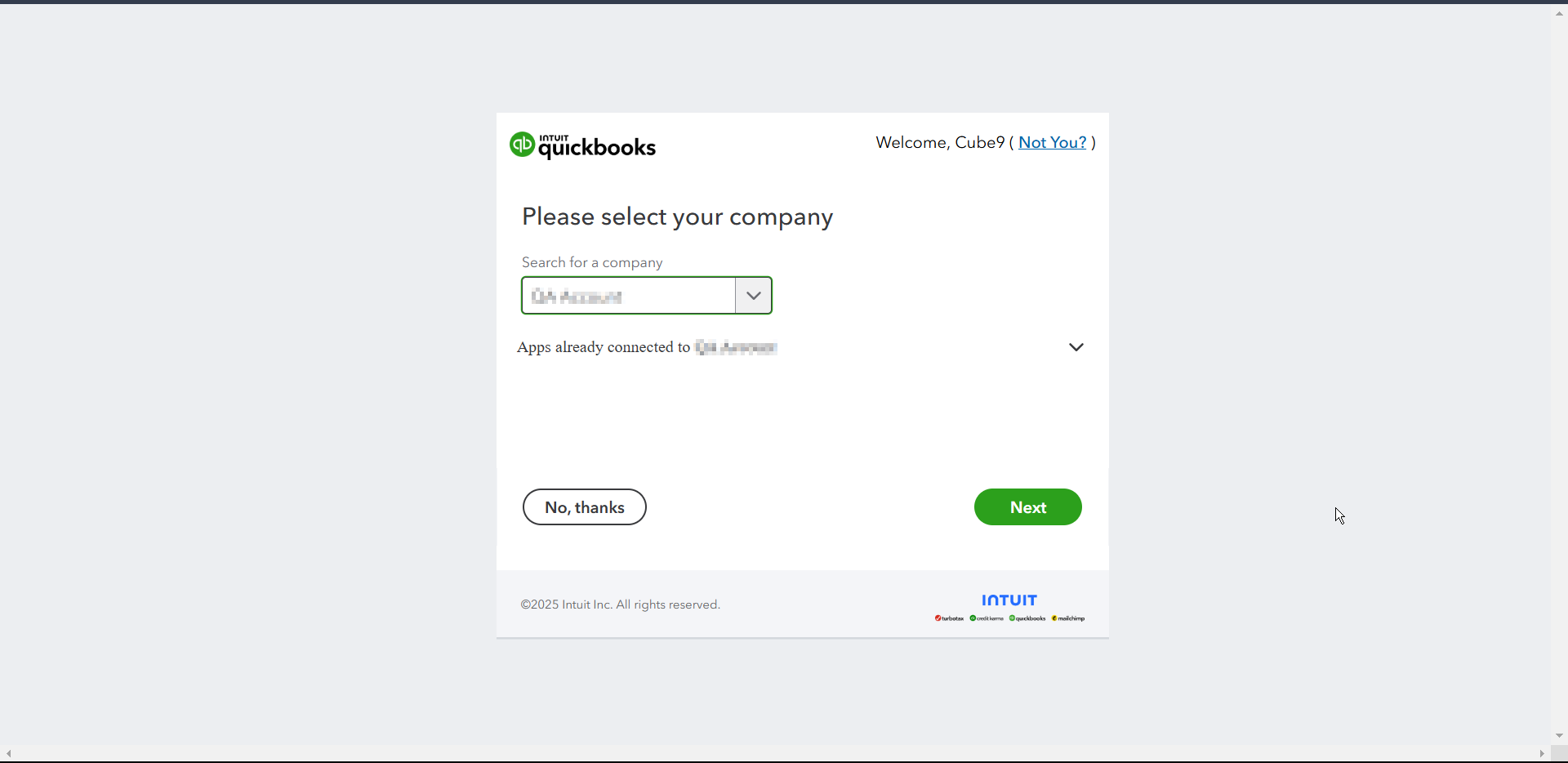 8. The Core8 application displays the QuickBooks integration page again
8. The Core8 application displays the QuickBooks integration page again

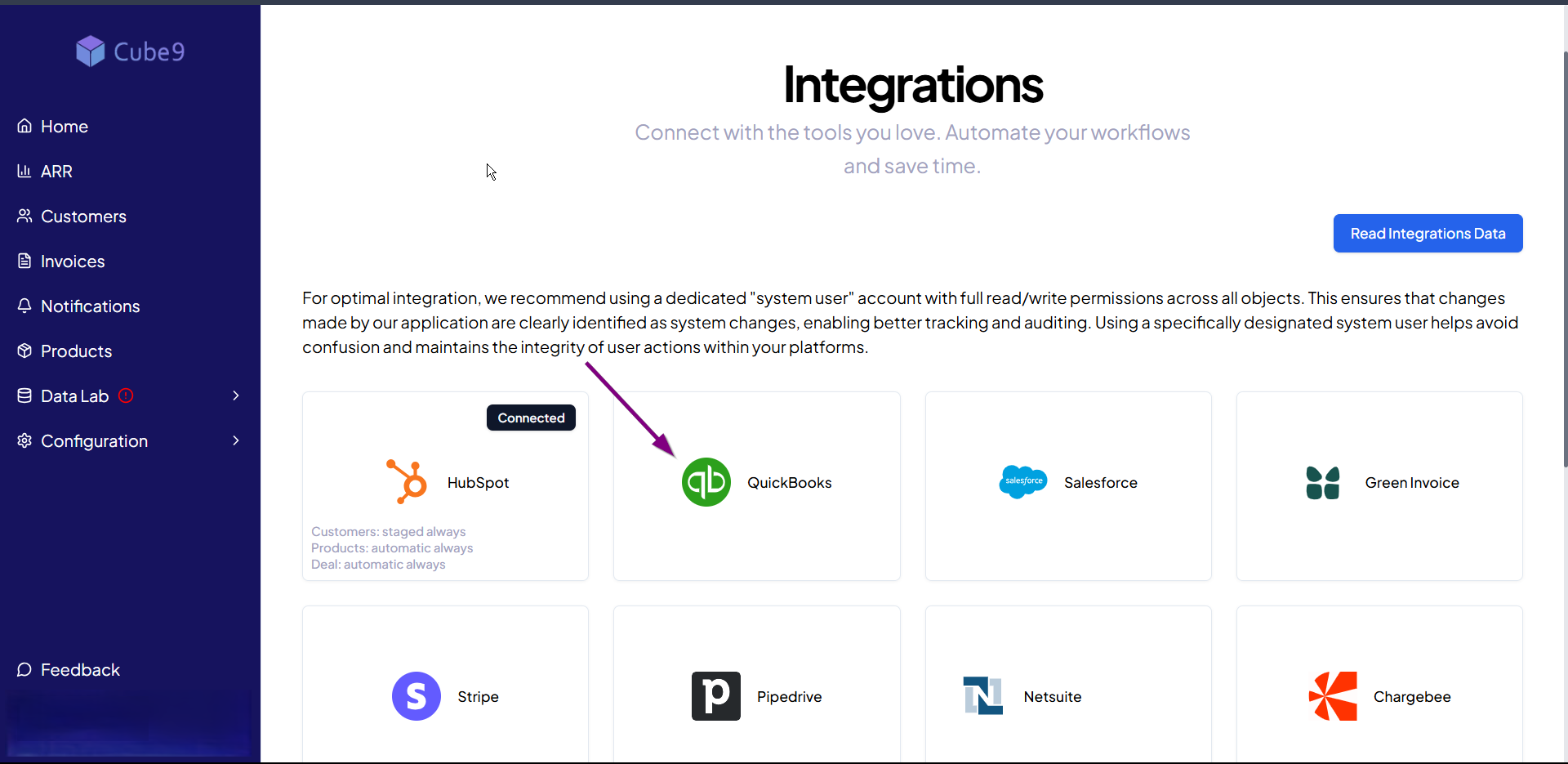
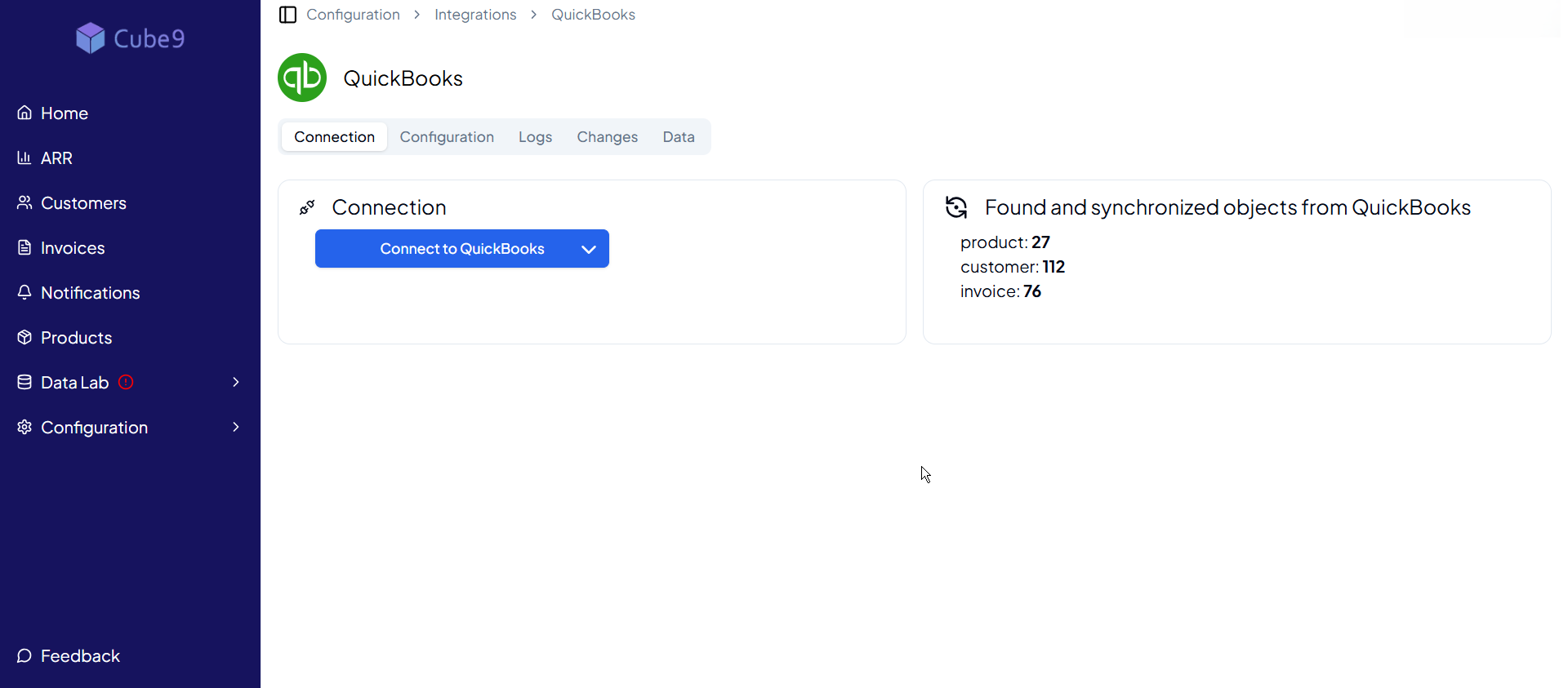
 6. The QuickBooks page opens, allowing the user to select a company for integration.
6. The QuickBooks page opens, allowing the user to select a company for integration.
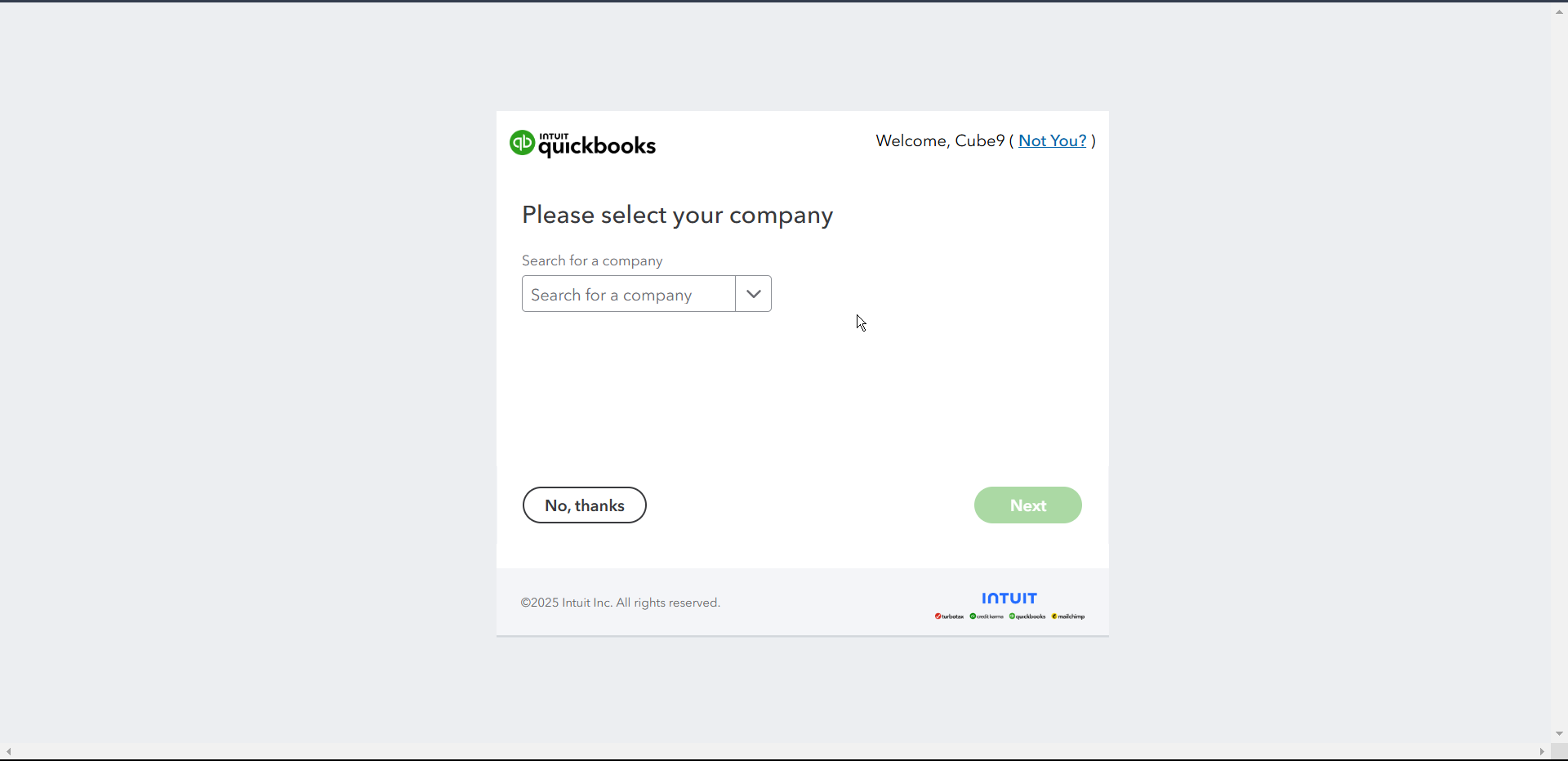 7.Click on the dropdown to select a company for integration, which enables the “Next” button, and then click on the “Next” button.
[Note : If multiple QuickBooks accounts are available, you will have the option to select one from the dropdown menu.]
7.Click on the dropdown to select a company for integration, which enables the “Next” button, and then click on the “Next” button.
[Note : If multiple QuickBooks accounts are available, you will have the option to select one from the dropdown menu.]
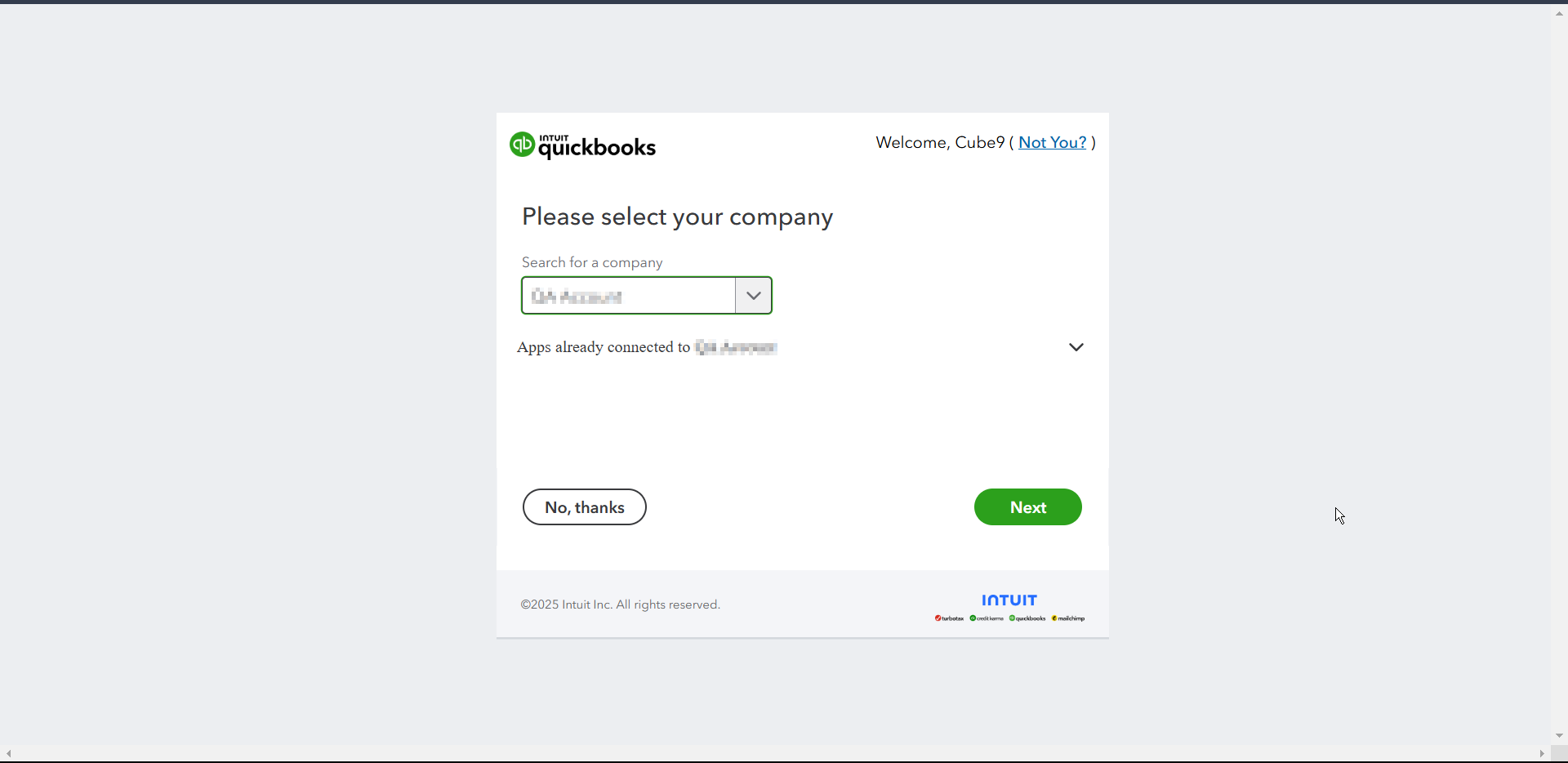 8. The Core8 application displays the QuickBooks integration page again
8. The Core8 application displays the QuickBooks integration page again


