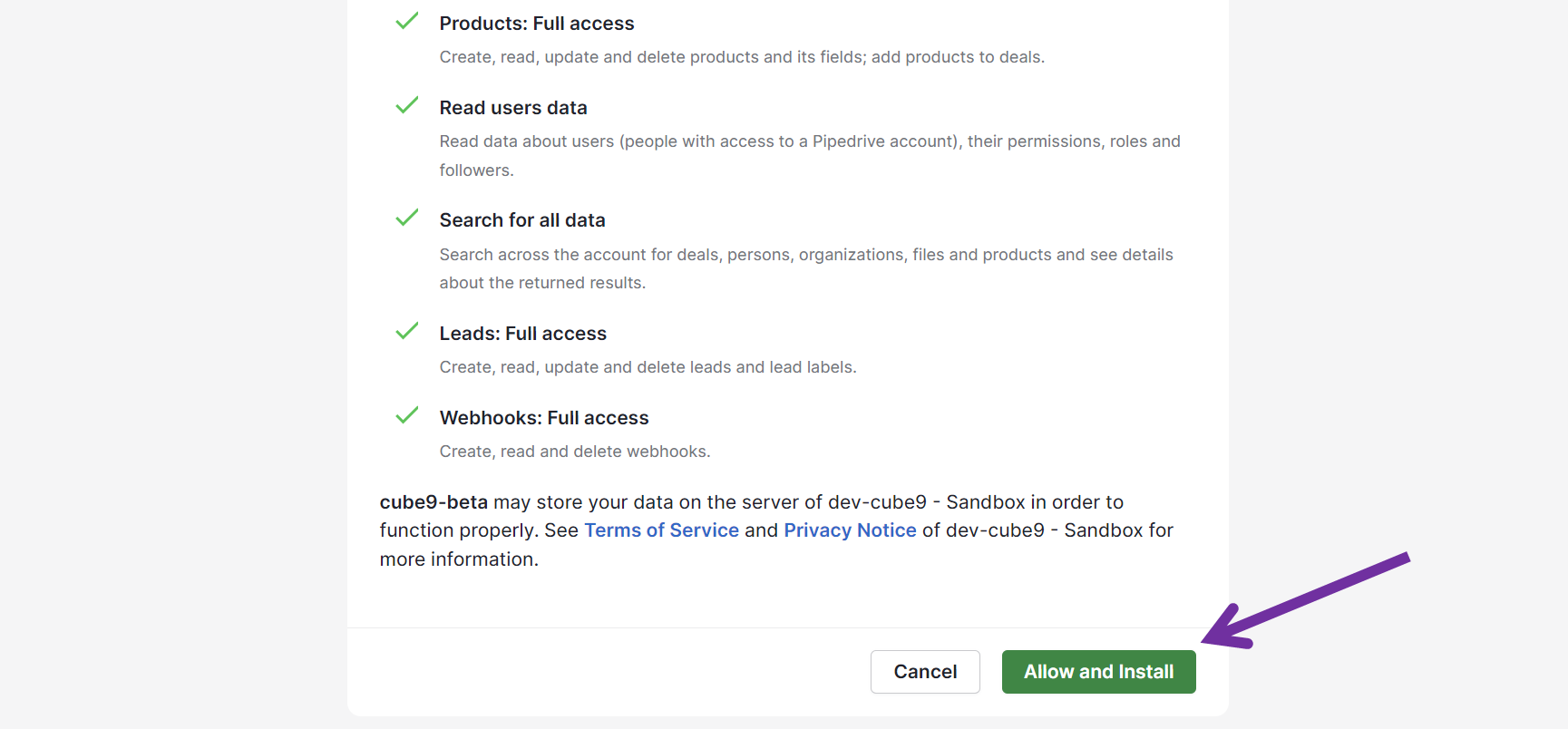Integrate with Pipedrive
To integrate Core8 with Pipedrive, please follow these steps:- Make sure you are logged into Pipedrive in your browser.
- In the Core8 console, navigate to Configuration ➔ Integrations.
-
Click on the Pipedrive box.
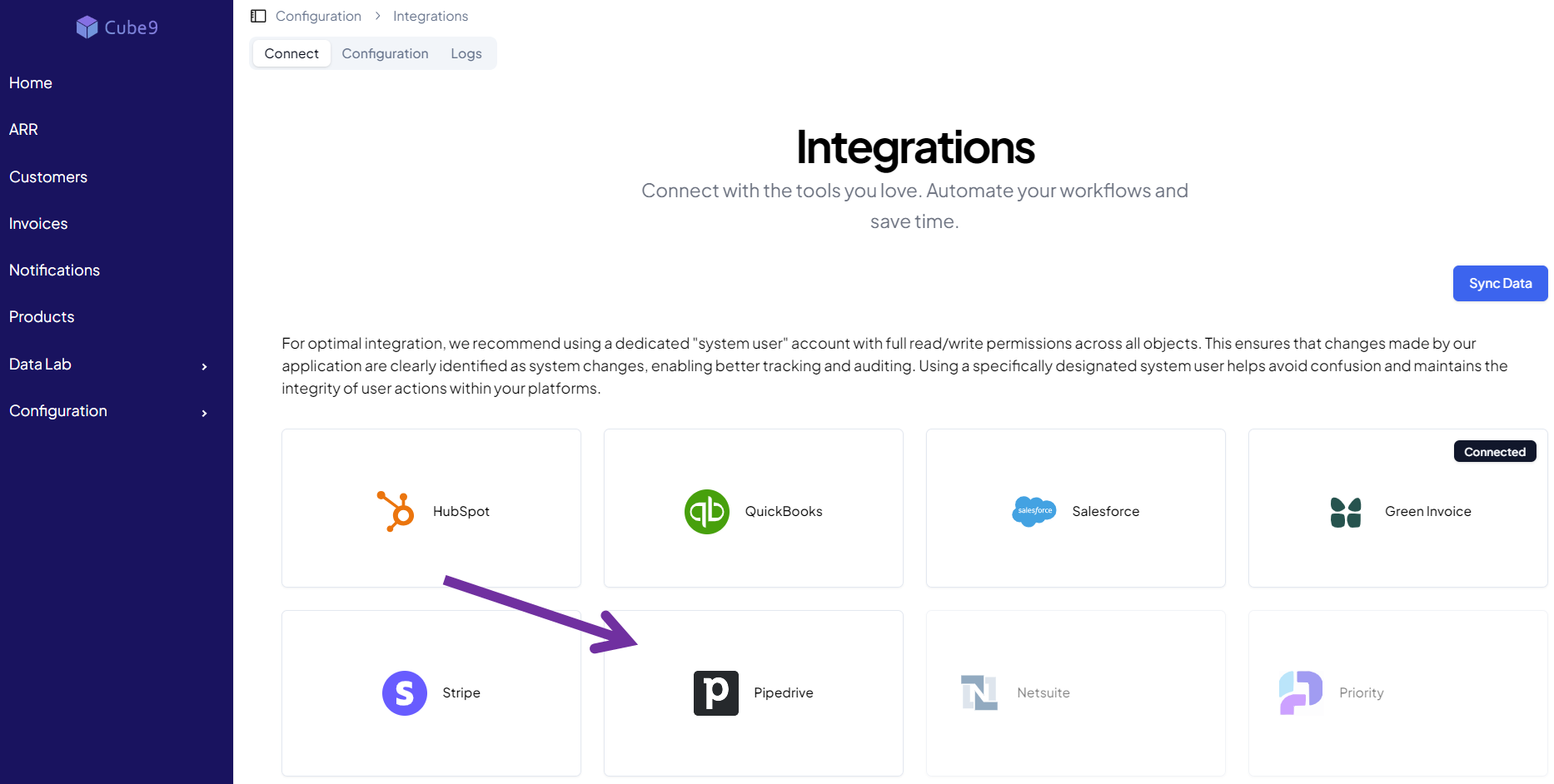
-
Click on ‘Connect to Pipedrive’.
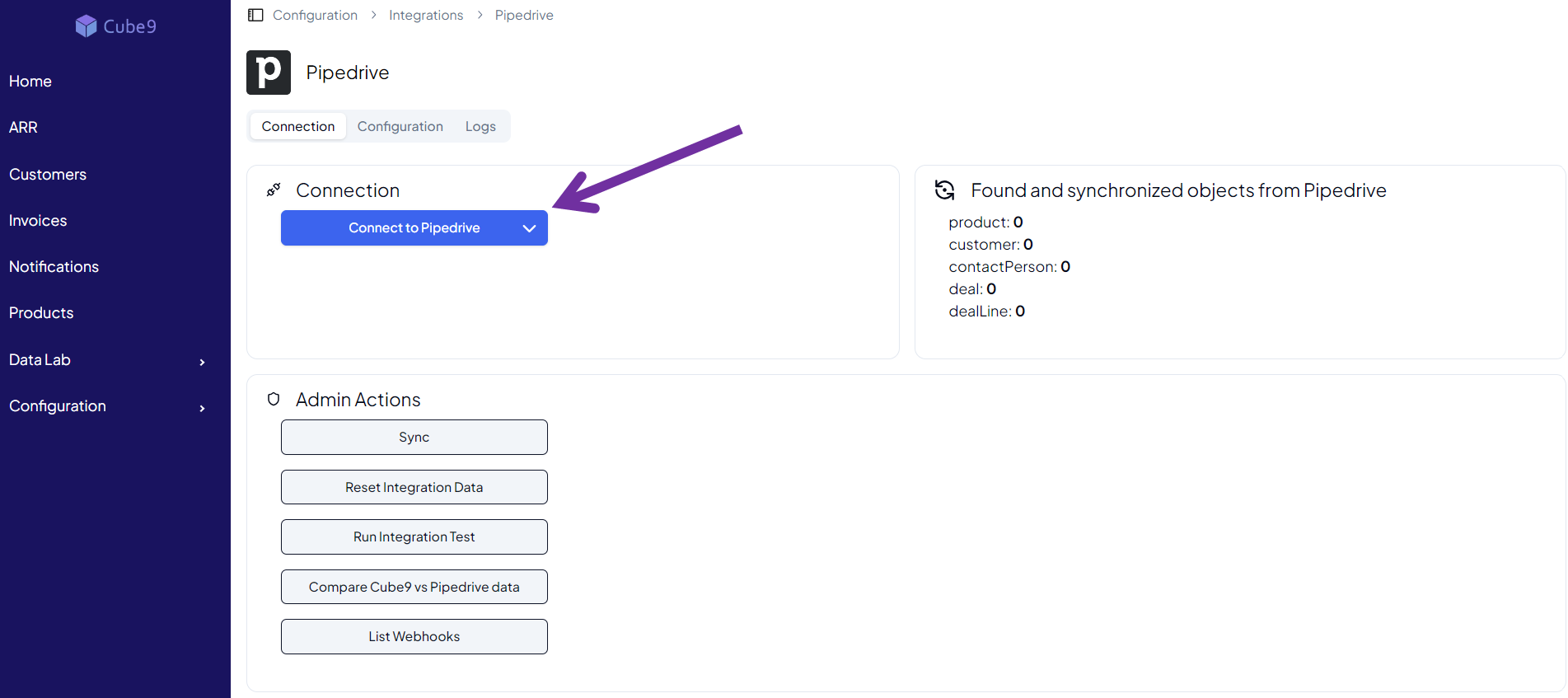
-
Follow the instructions on the Pipedrive connection page and click ‘Allow and Install’.